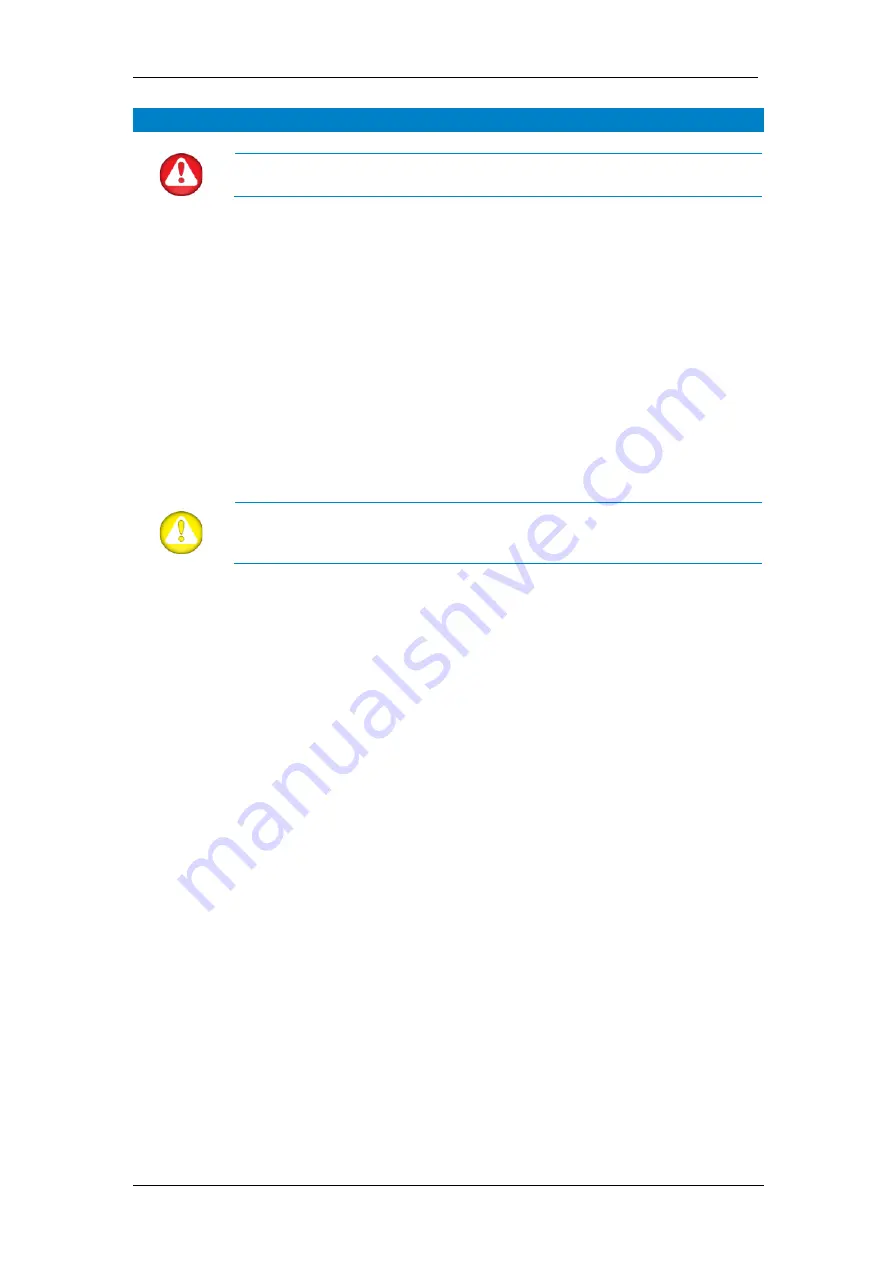
L3214 Laser Cutter
User’s Manual
Laser cutting system components
29
2.4
Loading the roll of material on the unwinder
NOTE
: We recommend handling the media shaft with two people.
Perform the following steps to load the roll of material on the unwinder:
1.
Open the yellow safety covers on both sides of the media shaft and take the media shaft
out of the unwinder.
2.
In case of a standard media shaft, remove one of the media shaft core holders using a hex
key. In case of an air pressure media shaft, this step is not applicable (continue with step
3).
3.
Place the roll of fabric over the media shaft and try positioning it as central as possible on
the shaft.
4.
In case of a standard media shaft, place the core holders into the core of the roll and
secure them using a hex key. In case of an air pressure media shaft, inflate the shaft using
the provided air gun.
WARNING
: The recommended air pressure is 0.2 MPA to 0.4 MPA, with an
absolute upper limit of 0.6 MPA.
5.
Close the yellow safety covers on both sides of the media shaft.
6.
Make sure the feed direction switch on the unwinder is set correctly.
7.
Make sure the pressure bar of the laser cutter lies in the upper supports (so it cannot touch
the material). Place the material on the conveyor and as much in the middle as possible.
You can do this on your own by taping both corners of the material on the conveyor, but
we recommend doing this with two people (someone on each side of the material). Make
sure the fabric lies flat.
8.
Power on the laser cutter and the unwinder. The droop sensor will trigger automatic
unwinding of the material until it detects material. If necessary, refer to 2.2.3.3.2
loop size adjustment (droop sensor)
on page 25.
9.
Feed some material into the laser cutter. You can do this either by using the touch screen
(navigate to
Actions
>
Feed
and use the arrows) or by pressing the feed button on the
rear of the laser cutter to feed a preset distance.
10.
If applicable, press the automatic edge detection button. If necessary, refer to 2.2.3.4.1
Repositioning the edge detection sensors
on page 26.
11.
Check that the material is under tension: pulled forward by the conveyor but held back by
the unwinder and with a nice, even loop. The material should be fed into the machine with
ease.
12.
Place the pressure bar in the lower holders. You are now ready to start your cutting job.






























