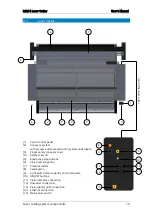L3214 Laser Cutter
User’s Manual
Laser cutting system components
17
2.1.1.4
Media Area Screen
You can create a smaller cutting window within the main bed area. This is very useful when
you’re cutting on standard format
cardboard, paper, or when cutting a fabric sample. It allows
you to place the material on the cutting bed and then set the working area according to the
dimensions of the material.
1.
Use the arrow keys in the left section to move the cutting head to the bottom right corner
of the material.
2.
Press
to confirm.
3.
Use the arrow keys in the left section to move the cutting head to the upper left corner of
the material.
4.
Press
to confirm.
NOTE
: Setting the upper left corner of the working area is not required. If
you do not set the upper left corner, the system will automatically use the
remainder of the bed area.
The new working area has now been set and the cutting head moves back to the bottom
right corner of the working area. The working area values are shown below the Summa
logo.
Tap to confirm and apply your changes.
Tap to reset to the default (entire) working area.