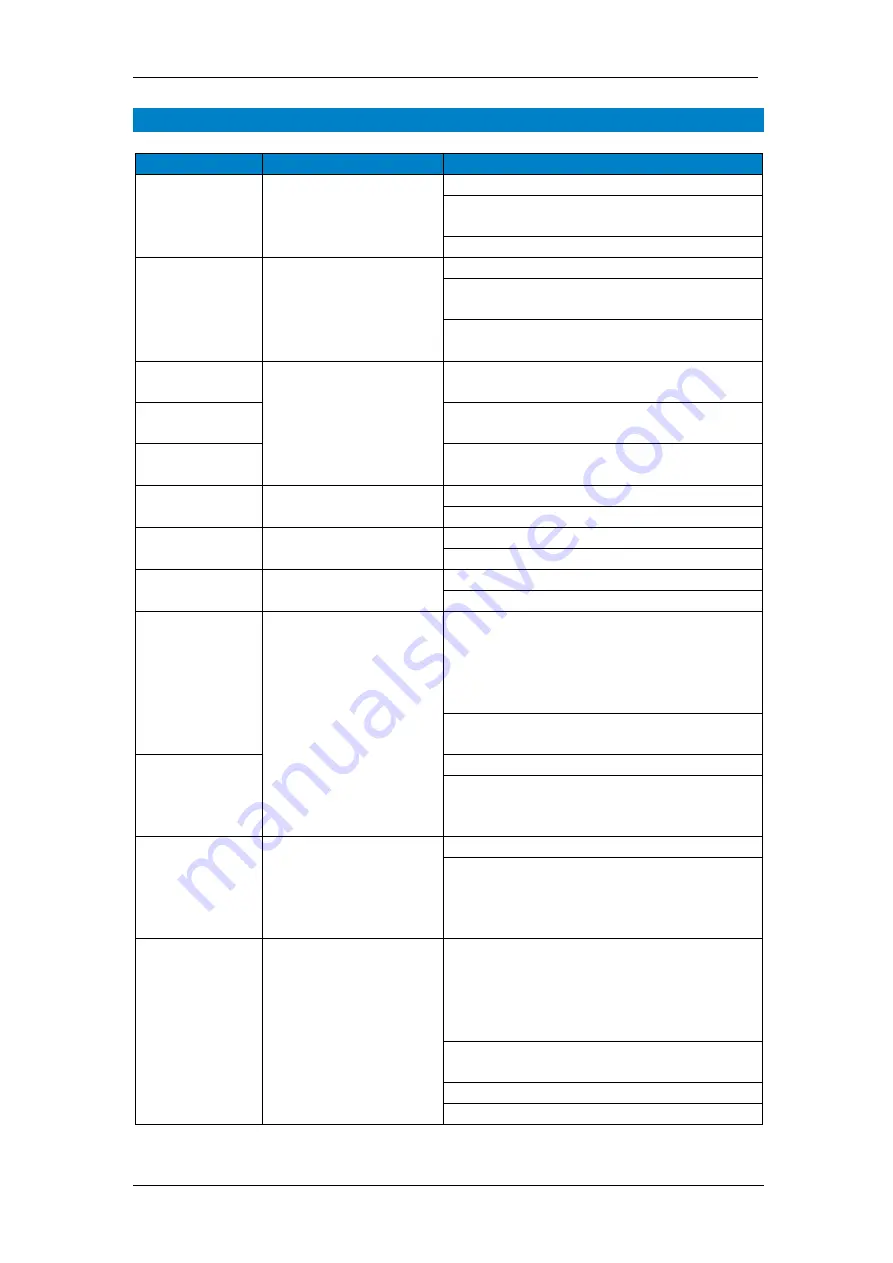
L3214 Laser Cutter
User’s Manual
Troubleshooting
57
6.1
Error Messages
Error Message
Possible Cause
Checks
ERROR
–
FEED
INTERLOCK
The conveyor cover
(with sensor) is open.
Check if the front cover is closed.
Check if the left and right switches are being
actuated correctly when closing the cover.
Check if the cover is damaged.
COVER IS OPEN The lid is up.
Check if the lid is fully closed.
Check if the interlock lever is closing and
opening the shutter.
Check if the shutter closes the switches
when it slides.
ERROR X AXIS:
xxxxxx
Axis error with error
code.
Check for any loose connections to the
motor.
ERROR Y AXIS:
xxxxxx
Check for loose connections at the Beckhoff
terminals.
ERROR Z AXIS:
xxxxxx
Check for loose connections between the
Beckhoff terminal side contacts.
HOMING
INTERRUPTED
The lid is up during the
homing sequence.
Check if the covers close properly.
Check the switches.
CANNOT INIT
–
LID UP
The lid is up before the
homing sequence.
Check if the covers close properly.
Check the switches.
CANNOT INIT
–
FRONT COVER
Cover is open before
the homing sequence.
Check if the covers close properly.
Check the switches.
ERROR
–
FEED
OVER CURRENT The conveyor is stuck,
or the Z-axis torque is
set to the wrong set
value.
Check the torque value:
Default = 450
Nominal = 600
High (but acceptable) = 800
Too high > 801
Check for loose material trapped inside the
bed.
Z-AXIS OVER
OVERTORQUE
CLICK TO RE-
INITIALISE
Check for damaged and jammed planks.
Check for loose screws.
CONVEYOR
GUARD
TRIGGERED
CLICK TO RE-
INITIALISE
The conveyor cover is
open.
Check if the covers close properly.
Check the switches.
CONVEYOR
GUARD
TRIGGERED
AND Z-AXIS
OVER
OVERTORQUE
CLICK TO RE-
INITIALISE
The conveyor cover is
open, and the conveyor
is stuck.
Check the torque value:
Default = 450
Nominal = 600
High (but acceptable) = 800
Too high > 801
Check for loose material trapped inside the
bed.
Check for damaged and jammed planks.
Check for loose screws.



































