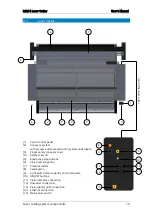L3214 Laser Cutter
User’s Manual
Laser cutting system components
18
2.1.2
Conveyor system
The conveyor system, equipped with blade planks, transports the material through the working
area and then out of the machine. The material is held down by the vacuum/extraction system
underneath the conveyor bed, resulting in a clean cut and precise material transport.
ATTTENTION
: Do not lean on the conveyor planks as this can cause deflection.
2.1.3
Finger safety conveyor cover
More information can be found in chapter 1.1.5.2
on page 11.
2.1.4
Safety cover lid
More information can be found in chapter 1.1.5.2
on page 11.
2.1.5
Emergency stop buttons
More information can be found in chapter 1.1.5.1
on page 10.
2.1.6
Vision camera gantry
The L3214 laser cutter is equipped with the Vision camera gantry. The Vision camera system
uses integrated cameras to scan marks, black outlines, or barcodes, fast and accurately. It is
also possible to scan, feed and cut at the same time. This camera system supports the following
advanced work methods:
•
Cut-to-Frame (also known as Fixed Size cutting)
•
Barcode workflow (requires Pro Pack)
•
Trace & Cut
•
Cut-on-the-Fly
More information on the advanced work methods can be found in the Go Produce Laser Edition
user manual.
2.1.7
Pressure rollers
There are two pressure rollers available: one on the front and one on the rear of the conveyor
bed. They should be placed in the lower recess to improve traction of the material on the
conveyor when cutting.
2.1.8
Feed button
When this button is pressed, the conveyor will immediately advance a preset distance (value
in mm). This distance can only be set in service mode.