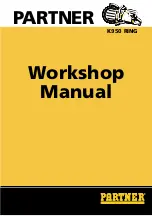Cricut
®
, Cricut Expression
®
, Cricut DesignStudio
®
, Cricut Imagine
®
, Cricut Mini
™
, Cricut Cake
®
, Cricut Craft Room
™
, Gypsy
®
,
Cricut Circle
™
, Cuttlebug
®
, Cuttlekids
™
, Yudu
®
, YourStory
®
, and Knifty Knitter
®
are registered or applied for trademarks of Provo
Craft and Novelty, Inc. South Jordan, UT 84095.
Quick Start Guide
Information and Videos:
www.cricut.com/cricutmini
Welcome to the Cricut Mini
™
machine!
This Quick Start Guide will help you get started. Please allow at least 30–60
minutes to get familiar with your machine. Expect to make some mistakes as you learn. If you need additional help,
refer to www.cricut.com/
cricutmini
for the latest tips and tricks.
Box contents:
•
Cricut Mini Machine
•
8.5"x 12" Cutting Mat
•
Quick Start Guide
•
Registration Card
•
Warranty Card
•
Cartridge Content Unlock Card*
•
Rewards Points Card
•
Cutting Blade Assembly
•
Power cord
•
USB cable
*
Internet connection required
Place your Cricut Mini machine at least 12" (30.5 cm) from the edge of
your table to prevent it from tipping and causing possible injury. Allow
12" (30.5 cm) in the back of the machine for mat movement.
Load/Unload Mat
Power On/Off
Cartridge Port
Cutting Mat
Mat Rollers
Screw
Cradle
Blade Assembly
Pressure Adjustment Lever
Blade Depth
Adjustment Knob