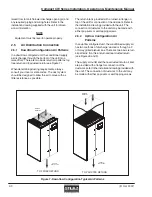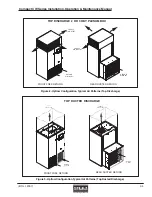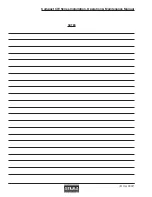(© Oct, 2007)
Air Technology Systems, Inc.
Compact CW Series Installation, Operation & Maintenance Manual
4.3
Field Service
NOTE
Do not attempt to make repairs without the
proper tools.
It may be necessary to perform repairs on the A/C
system. If field repairs are necessary, the following
procedures apply:
1.
All electrical connections should be checked to
ensure they are tight and properly made.
2.
Check all circuit breakers, contacts and wiring.
The contacter should be examined and replaced if
contacts are worn or pitted.
4.3.1
Piping
When replacing components within the cabinet of the
unit, the following consumable materials are recom-
mended: Use Silfos alloy for copper-to-copper (piping
discharge or suction line repairs). Silver solder (Stay-
Silv #45) and flux are to be used on copper-to-brass or
copper-to-steel repairs.
When component replacement is complete, remove all
traces of flux. After any repair, pressure check the
system to check for leaks prior to recharging the
system.
4.3.2
General Common Repairs/
Component Replacement
4.3.2.1 Humidifier Cylinder Replacement
After an extended period of operation a red light will
illuminate on the humidifier cabinet indicating that the
cylinder is completely used and a replacement
cylinder must be installed. The cylinder is disposable
and cylinder life is dependent on water supply condi-
tions and humidifier usage. The following procedures
are to be followed when replacing the cylinder.
CAUTION
Failure to replace the cylinder at the end of cyl-
inder life may result in humidifier damage.
NOTE
Decrease the humidity setpoint below ambient
humidity to allow the cylinder to cool down be-
fore removing the cylinder.
1.
Turn off water supply to the humidifier.
2.
Drain the cylinder by pushing the “Auto/On-Off-
Drain” switch to the “Drain” position.
4-4
3.
When drained, push the “Auto On/Off/Drain”
switch to the “Off” position.
4.
Turn off power at the main power disconnect
switch.
5.
The power wires to the cylinder are attached by
cylinder plugs to the electrode pins on top of the
cylinder. Pull these plugs vertically off the pins.
CAUTION
The cylinder and steam hose may be hot and
burns may result.
6.
Loosen the steam hose clamp(s) and pull the
steam hose off vertically.
7.
Lift the cylinder straight up to disengage it from
the humidifier.
8.
Place the new cylinder on the side mounting slots
within the unit, ensuring the cylinder mounting
stubs are seated properly.
9.
Replace the cylinder plugs on the pins, ensuring
the white sensor plug goes on the single pin,
which is offset from the others.
10. Ensure the plugs are secured on the pins. If the
plugs are loose, they may be temporarily
squeezed together, however, the plugs must be
replaced since a loose plug could generate
enough heat to melt and destroy the plug.
11. Replace the steam hose and tighten the clamp(s).
12. Turn on main power at the main power disconnect
switch.
13. Push the “Auto On/Off/Drain” switch to the “Auto
On” position.
14. Turn on the water supply to the humidifier.
15. Re-adjust the humidity setpoint.
If the humidifier is to be shut down for an extended
period, always drain the cylinder first. Follow the above
steps (1 through 4) ensuring the “Auto On/Off/Drain”
switch is in the “Off” position. Failure to do this will
drastically shorten the cylinder life.
4.3.2.2 Filter Replacement
The filters are located either internal to the cabinet or
external to the cabinet, depending on the configuration
of the unit. Regardless of location, all filter access
locations, except for the front hinged access door, are
labeled "FILTER ACCESS". Remove the old filter(s).
Insert the new filter(s), ensuring directional airflow
arrows on the filters are correct, then close the access
panel.