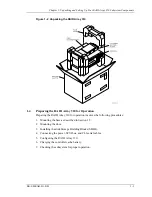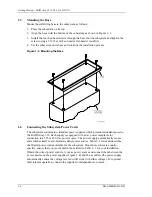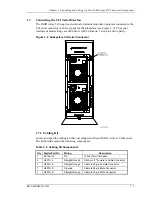EK–SMRAB–IG. B01
ix
About This Guide
This section identifies the audience of this guide and describes the contents (chapter by chapter) and
structure. In addition, this section includes a list of associated documents and the conventions used in this
guide.
This guide provides the following:
•
Getting Started
•
Unpacking and setting-up the RAID Array 310 Subsystem
•
Creating an initial controller interface using the Command Line Interpreter (CLI)
•
Preparing the HP 9000 for use with the RAID Array Controller
•
Installing Command Console Agent and Client
Visit our Web Site for the Latest Information
Check out web for the latest drivers, technical tips, and documentation. We can be found
in the technical area of our web page, http://www.storage.digital.com/
Intended Audience
This guide is intended for administrators of StorageWorks RAID Array 310 Subsystems.
Installing the StorageWorks RAID Array 310 Subsystem requires a general
understanding of UNIX system administration and product installation procedures
Document Structure
This guide contains the following chapters:
Chapter 1: Unpacking and Setting Up Your RAID Array 310 Subsystem
Components
This chapter describes the site preparation and unpacking procedures for the RAID Array
310 Subsystem. It also describes the procedure to recharge the controller cache battery.
Chapter 2: Creating an Initial Controller Configuration
This chapter contains instructions for creating an initial configuration for your RAID
Array Controller using the Command Line Interpreter (CLI). It briefly describes the CLI
and how to access it. The configuration steps include verifying the default configuration,
adding drives, creating and initializing RAIDsets, identifying the storageset as a unit to
the host, and verifying and recording your final configuration.
It also describes setting up an initial LUN to be used for communication with the
Command Console GUI.