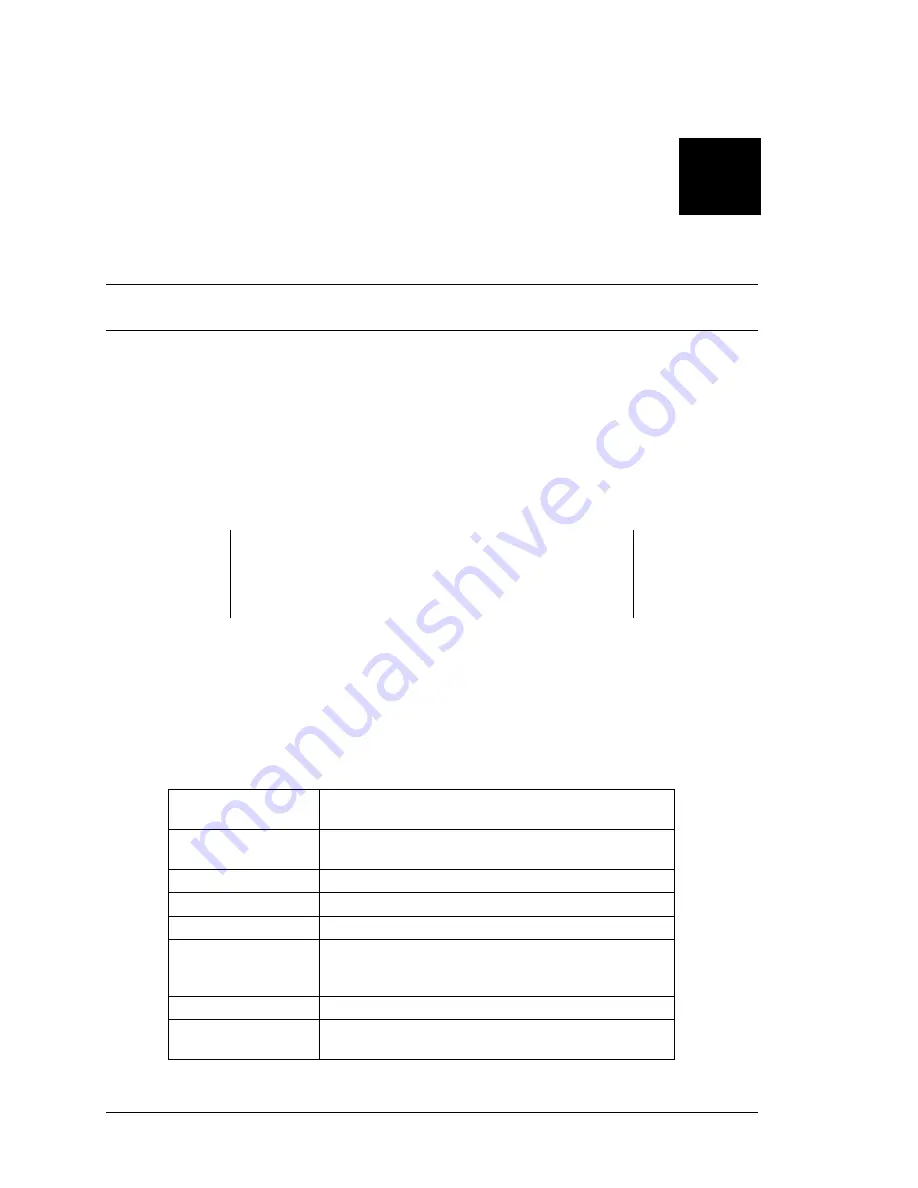
EK–SMRAB–IG. B01
5–1
5
Installing the Command Console Client
This chapter describes how to install a copy of the Command Console (CC) Client on each of your client
systems.
5.1
Introduction
The Command Console (CC) Client is the Graphical User Interface (GUI) for
configuring and monitoring your StorageWorks RAID Array 310 subsystem. It runs only
on an Intel PC with Windows 95 or Windows NT. Install the Client software on your
system using the information described below.
5.2
Installing the Client Program
NOTE
The version of Command Console that is bundled with StorageWorks
RAID Arrays is licensed to manage a single array on one host server.
To manage multiple hosts from a client management station,
Command Console Plus must be purchased.
Install a copy of the Command Console Client program on each of the Intel-based
systems on your network from which you want to configure or monitor a StorageWorks
RAID Array 310 subsystem.
Before you can install Client, make sure that the system you’ll be installing it on meets
the minimum requirements listed in Table 5–1.
Table 5
−
1 Minimum CC Client System Requirements
Architecture
Intel 486/66 MHz, 16 MB memory, 10 MB free disk
space, CD-ROM drive
Operating system
Windows NT 3.51 (build 1057 or later) or Windows 95
(build 950 or later)
Graphics Subsystem
SVGA or better. 800 x 600 minimum screen resolution.
Input devices
Keyboard, mouse
Modem
Optional
Serial port (for
connection via serial
port only)
Standard, PC serial port capable of at least 9600 baud.
Network adapter
TCP/IP-compatible network .
Controller
compatibility
Controller running operating firmware Version 3.1 or
higher.
















































