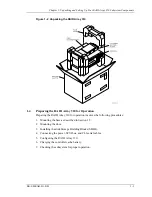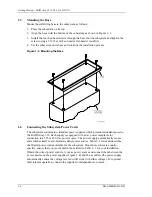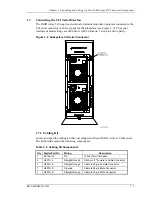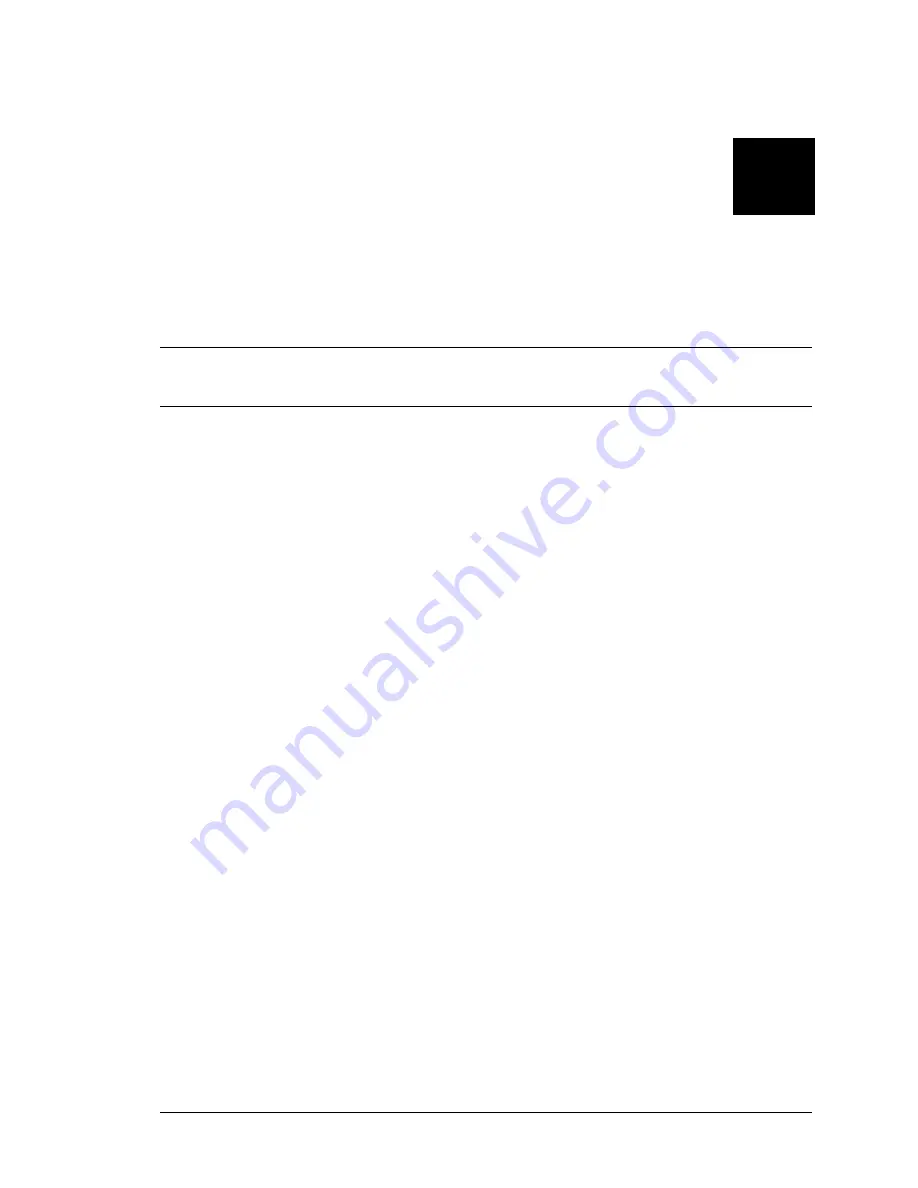
EK–SMRAB–IG. B01
1–1
1
Unpacking and Setting Up Your RAID Array 310
Subsystem Components
This chapter describes the site preparation and unpacking procedures for the RAID Array 310 Subsystem.
It also describes the procedure to recharge the controller write-back cache battery and making the CLI
interface connection between the subsystem and the host system or maintenance terminal.
1.1
Introduction
The installation of your RAID Array 310 subsystem is accomplished by performing the
following seven major steps:
•
Unpacking and setting up the mechanical configuration (Chapter 1)
•
Connecting ac power and recharging the controller cache battery (Chapter 1)
•
Making the serial interface connection between the RAID Array 310 and the host
system or maintenance terminal (Chapter 1)
•
Creating an initial RAID array controller configuration (Chapter 2)
•
Preparing the HP9000 for use with the RAID Array Controller (Chapter 4)
1.2
Site Preparation
Before installing the subsystem, make sure that adequate space is available in front of the
enclosure for opening the front door (10 inches clearance) and around the enclosure for
adequate airflow. See Figure 1–1 for specific space requirements.