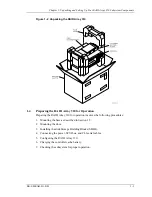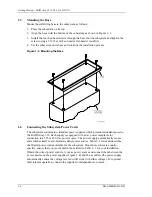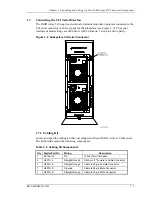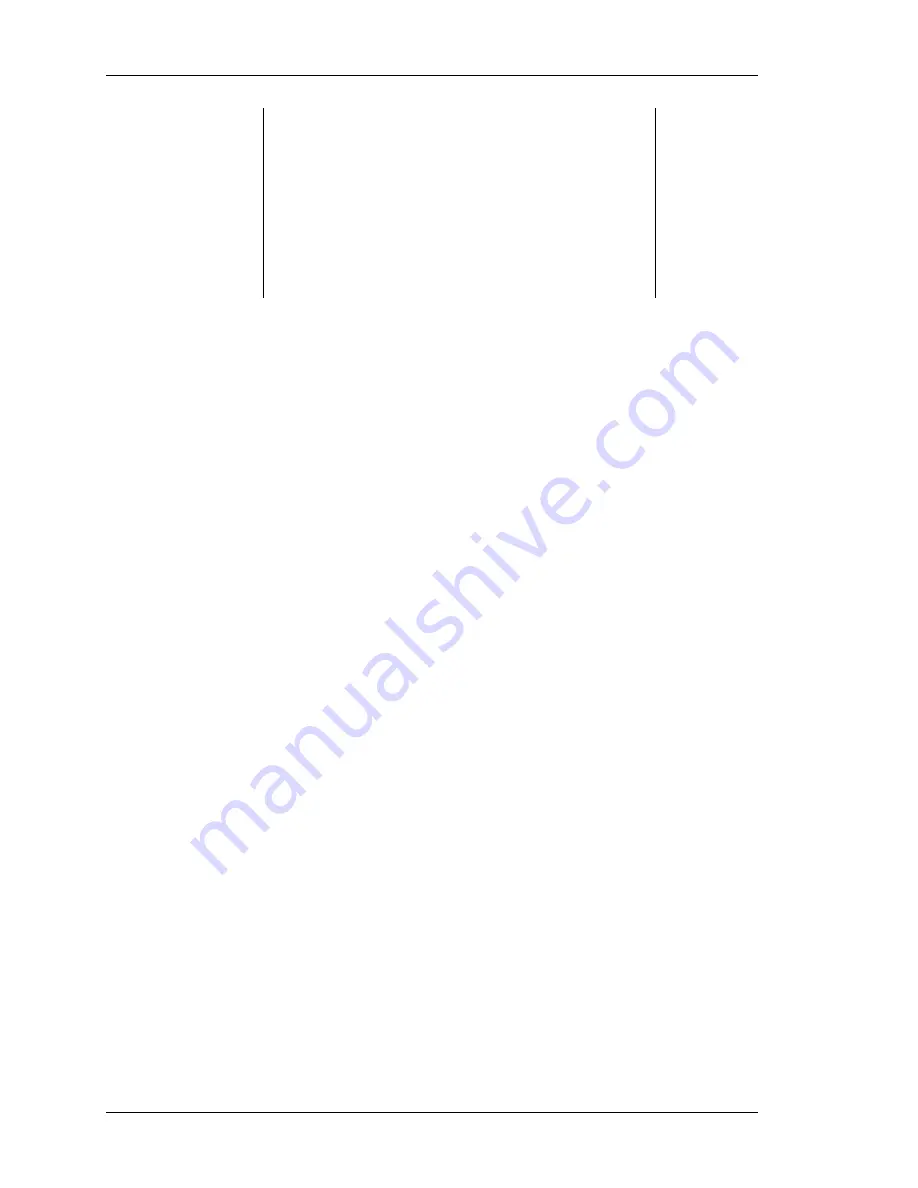
Getting Started – RAID Array 310 V3.1 for HP–UX
2–2
EK–SMRAB–IG. B01
NOTE
The Maintenance Terminal can be any VT100 compatible
terminal or terminal emulator. e.g.:
PC with a terminal emulation program, such as the Microsoft
Windows Terminal program. You can also use most
commercially-available communications programs. DEC
VT100 or compatible terminal. On UNIX systems, ‘tip’, 'kermit',
or ‘cu’ (see man pages) can be used as terminal emulation
program.
2.3
Accessing the CLI
Access the CLI using a maintenance terminal. As an example we will describe the use of a PC
with a terminal emulation program being used as a maintenance terminal. Refer to Section 1.7 in
Chapter 1 of this guide (Connecting the CLI Interface) for a description of how to connect the
maintenance terminal to the RAID 310 controller if necessary.
2.3.1 Start the Communications Program
1. Start the communications program on your PC.
2. Set the communications program to use the serial port that is connected to the controller.
3. Set the communications parameters to:
•
9600 baud
•
8 bits
•
1 stop bit
•
No parity
2.3.2 Establish the Connection with the Controller
From your communication program, issue a connect command to establish a connection with the
controller, and then press the Enter key. You should see the CLI prompt, which looks similar to
HSZ20>
2.4
Show Initial Configuration
Enter the following command to verify the controller’s parameters:
HSZ20> SHOW THIS_CONTROLLER FULL