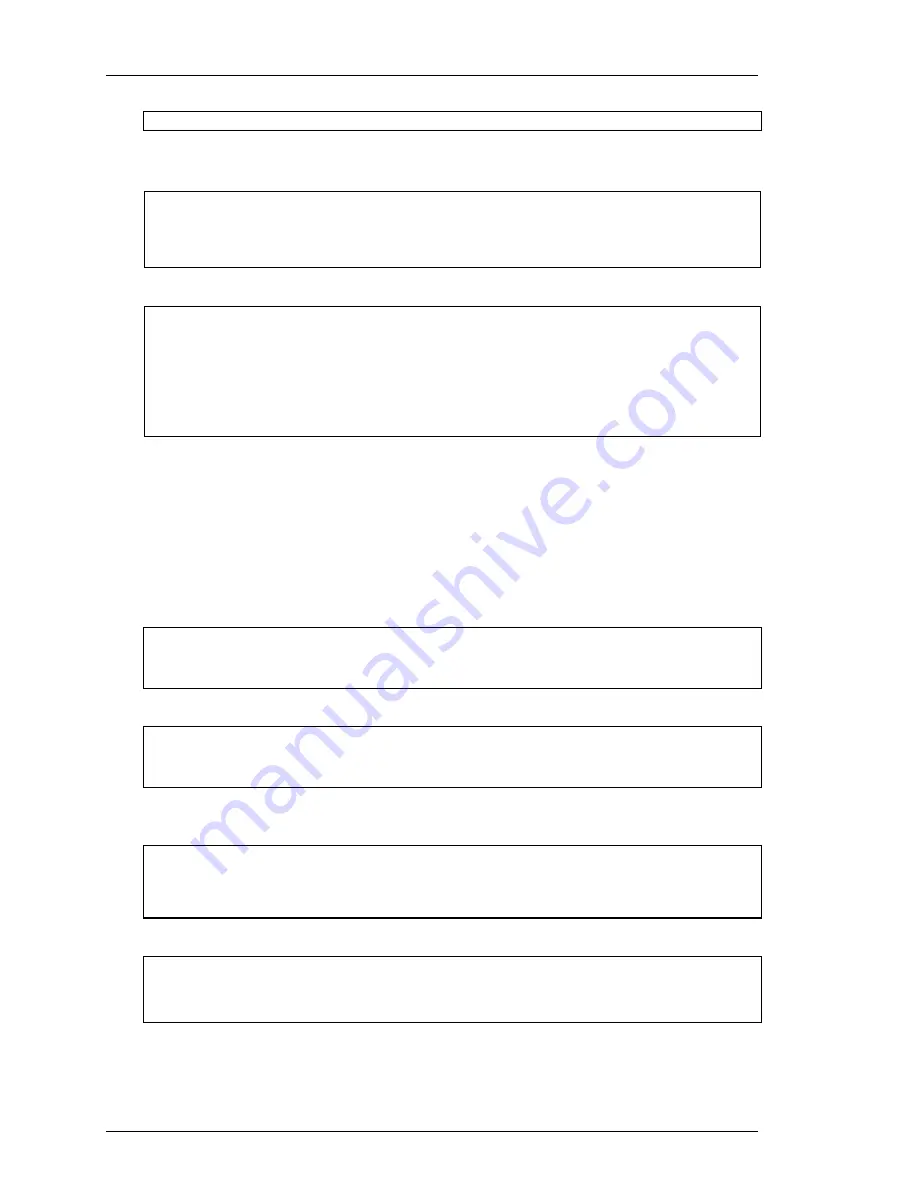
Getting Started – RAID Array 310 V3.1 for HP–UX
4–4
EK–SMRAB–IG. B01
Please enter the LUN of the pass-through device. ---->
This is the SCSI LUN assigned to communicate with the SCSI pass-thru driver in Chapter
2. For this example, Type
0
, then the ENTER key.
The H/W Path of the host adapter device is: 8
The Target of the pass-through device is: 0
The LUN of the pass-through device is: 0
Do you want to make any changes? [y,N]
Type
n
, then the ENTER key.
Building new kernel...
Compiling conf.c...
Loading the kernel...
Old kernel is saved as /stand/vmunix.prev
Do you want to reboot? [Y,n] :
System needs to be rebooted to use new kernel.
If you don't reboot, the install script again displays the menu (note that you must reboot the
system before you can start the CC Agent).
If you do reboot, restart the installation and configuration script.
Example:
/opt/steam/bin/stgwrks.sh
Next, install the Agent; type
2
the ENTER key.
After the copyright, select install agent (2) from the main menu.
After the copyright message, the user is checked for root privilege.
When root user has been determined, the script confirms:
Current user is root.
Do you wish to continue? [Y,n]:
Type
y
, then the ENTER key.
Enter the name for the passthrough device special file.
This will be created as /dev/rdsk/________
default is spt.
The install script prompts for the name of the device special file. Type the ENTER key to
keep the name spt or type the NEW_NAME then ENTER.
Enter the target of the passthrough RAID device.
If the target is not known then see the Getting Started Manual on creating a
communications LUN.
Target :
For this example, type 0, then the ENTER key.
Enter the LUN of the passthrough RAID device.
If the LUN is not known then see the Getting Started Manual on creating a
communications LUN.
LUN :






























