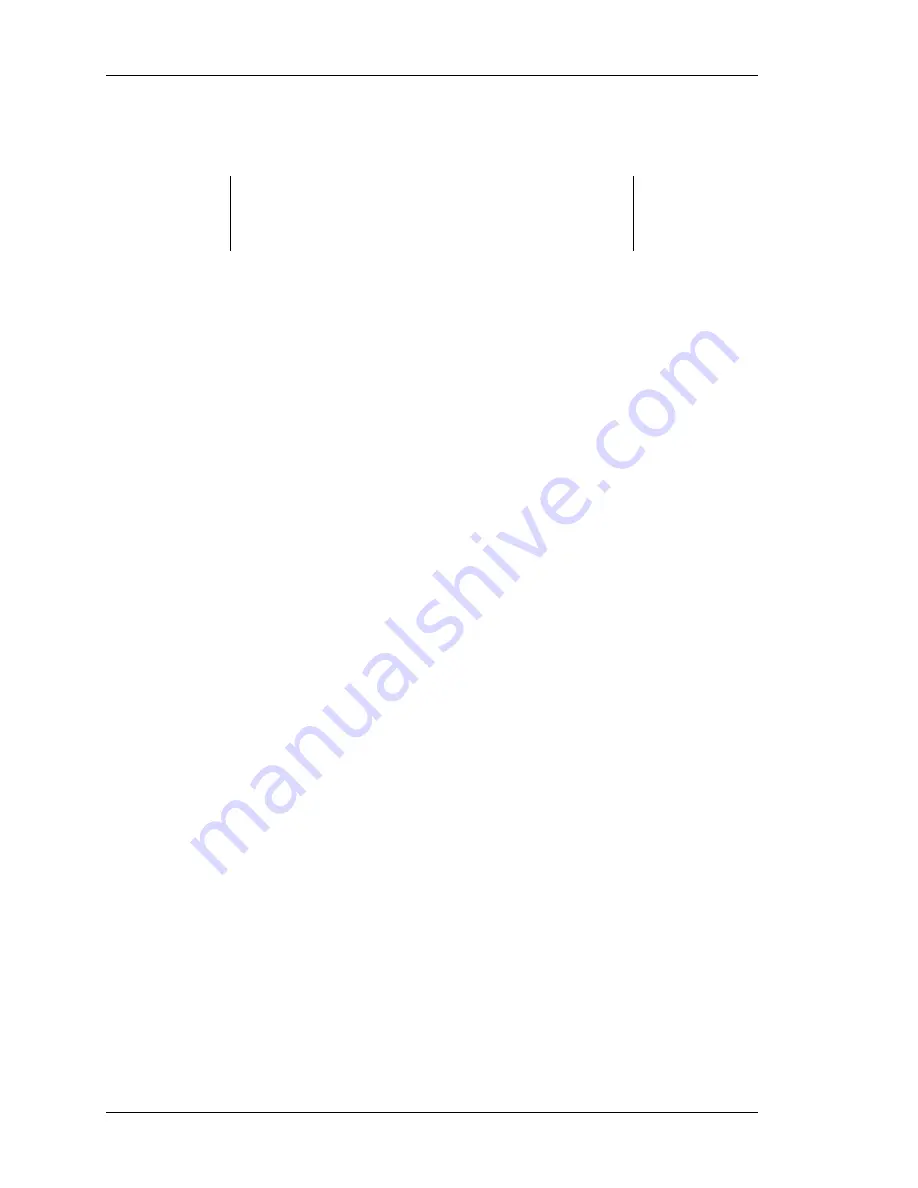
Getting Started – RAID Array 310 V3.1 for HP–UX
C–12
EK–SMRAB–IG. B01
C.5.1 Downloading the Software
To download the new software, follow these steps:
NOTE
The Code Load/Code Patch (CLCP) Utility messages shown are
for a RAID Array 310 Subsystem. The CLCP Utility messages
for other RAID Array subsystems are similar.
1. Insert the distribution CD
−
ROM containing the binary file of the new software
image into a CD
−
ROM drive of a computer connected to the RAID Array controller.
2. Copy the firmware image from the CD
−
ROM software directory -
D:\firmware\v31z.img onto a temporary directory on the system disk.
3. Start the terminal program with the communications settings as specified above.
4. Press
the
Enter key to get to the
HSZ20>
prompt.
5. Invoke the CLCP utility, at the
HSZ20>
prompt, type:
run clcp
.
Select an option from the following list:
Code Load and Patch Utility Main Menu
0: Exit
1: Enter Code LOAD utility
2: Enter Code PATCH utility
Enter option number (0..2) ? 1
6
.
Type: 1 and press the Return key. The utility displays the following message:
You have selected the Code Load Utility. This utility is used to
load a new software image into the program card currently inserted
in the controller.
Type ^Y or ^C (then RETURN) at any time to abort code load.
The code image may be loaded using SCSI Write Buffer commands
through the SCSI Host Port, or using KERMIT protocol through the
Maintenance Terminal Port.
0: Exit
1: Enter the SCSI Host Port
2: Use the Maintenance Terminal Port
Enter option number (0..2) [0] ? 2
















































