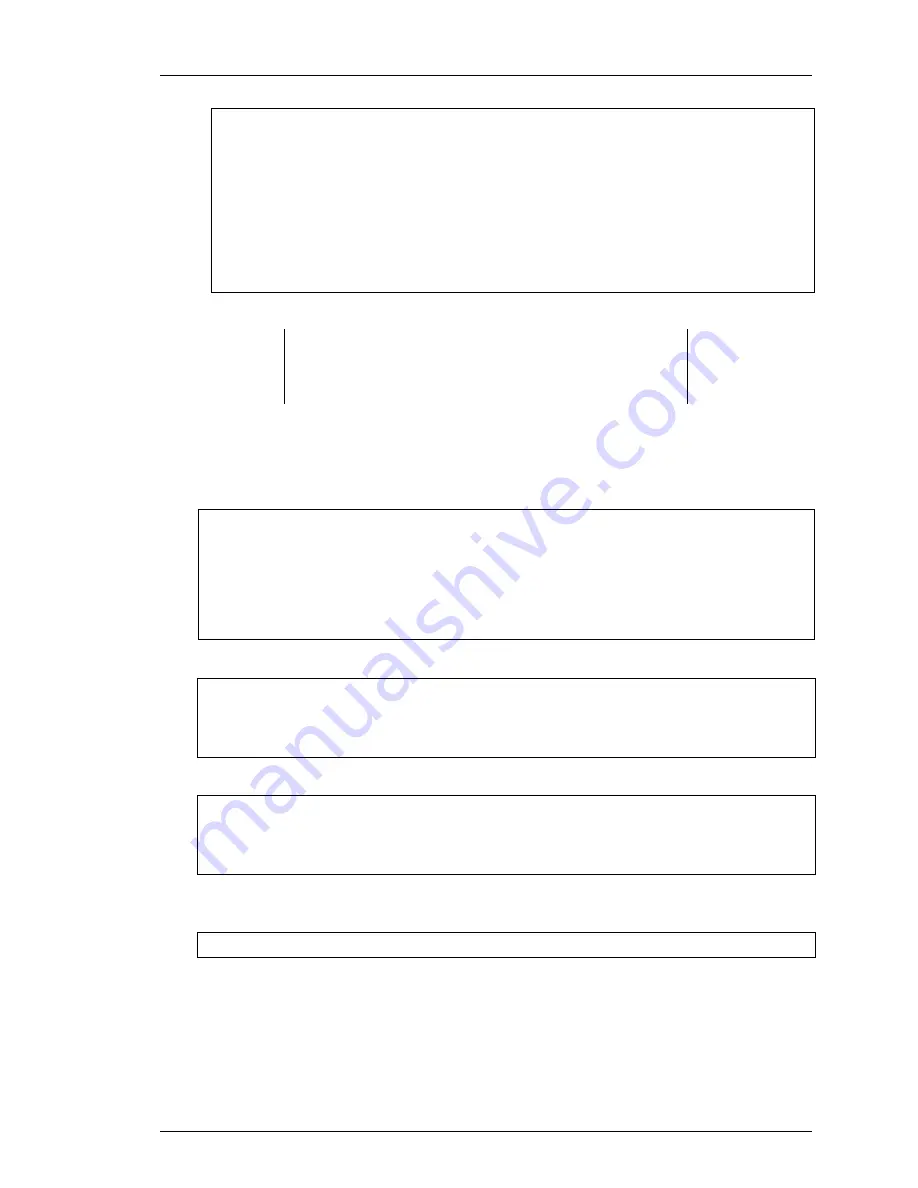
Chapter 4. Installing the Command Console Agent On Your Host System
EK–SMRAB–IG. B01
4–3
*****************************************
* Agent and SCSI pass-through driver *
* Installation Script
*
*****************************************
1.
Install the SCSI pass-through driver
for 800 series NIO systems.
NOTE: SYSTEM WILL NEED TO BE REBOOTED
2.
Install Agent for all HP-UX systems.
3.
Configure the Agent.
4.
Exit.
NOTE
The boxed entries in the following example are inquiries from
the platform. The text following the entries is a suggested
response for the initial install.
Select
1
to install the SCSI pass-thru driver in 800 series NIO systems. Do not select for
other HP series 9000 platforms. If you are not sure select
1
and the software will check
your machine and exit back to the menu if selection
1
does not need to be run. If the install
should be done, the session will continue as follows:
This script will make changes to several system level
files and install all application files. You MUST be
root to effect these changes!
Current user is root.
Do you wish to continue? [Y,n] :
Type
y
, then the ENTER key.
You are running an 800 NIO system.
Do you want to continue adding a pass-
through driver for a new device? [Y,n] :
Type
y
then the ENTER key.
Available Host Adapters:
ext_bus 0 8 scsi3 CLAIMED INTERFACE HP 28696A- Wide SCSI ID=7
Please enter the H/W Path of the host
adapter that the RAID array is connected to. ---->
From the ioscan line display for this example, Type
8
, then the ENTER key. Check this
digit position on your display.
Please enter the Target of the pass-through device. ---->
This is the SCSI target assigned to communicate with the SCSI pass-thru driver (the
communication LUN that was created previously, see Chapter 2 for details). For this
example, Type
0
, then the ENTER key.






























