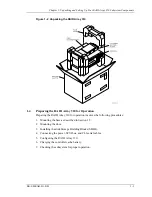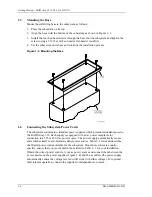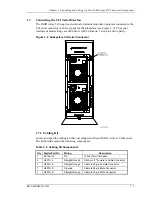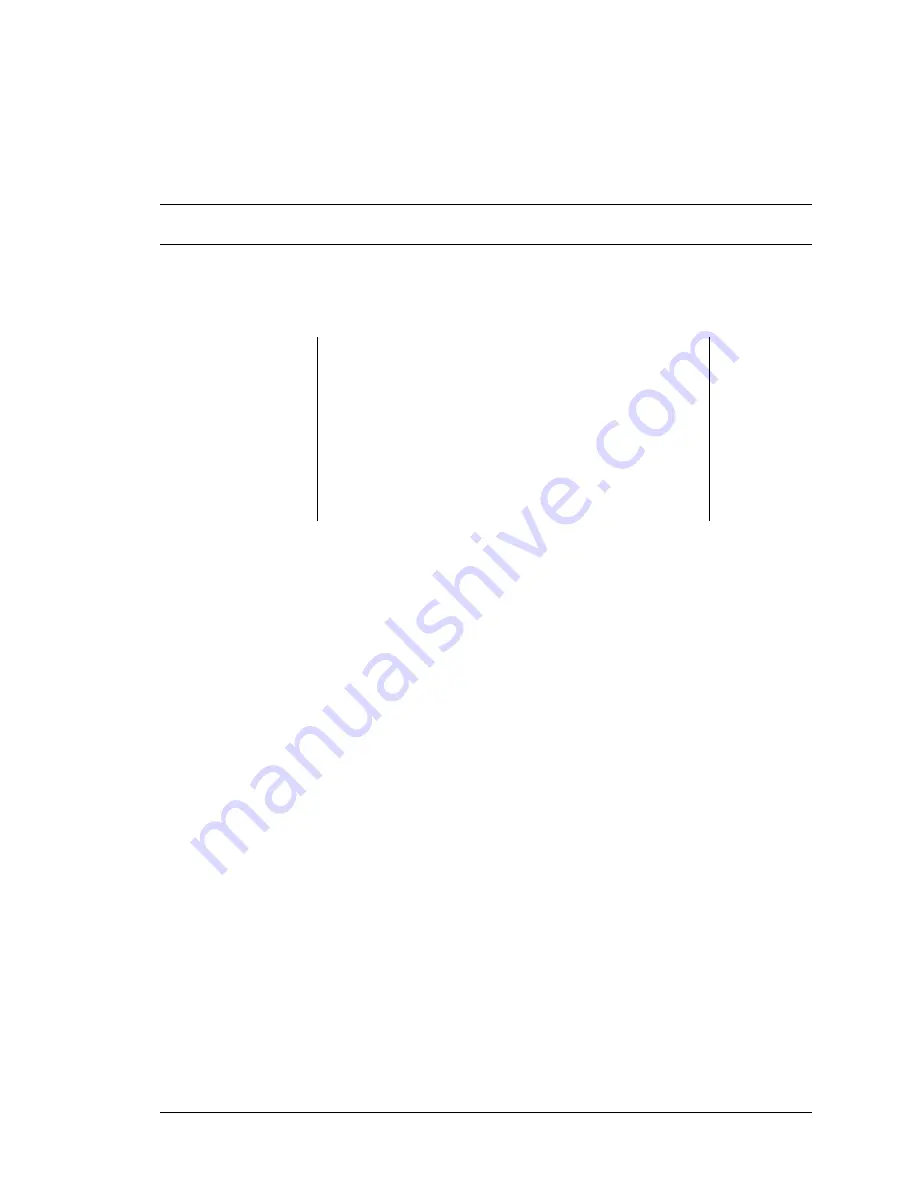
EK–SMRAB–IG. B01
xiii
Getting Started
This section provides an overview for preparing and installing RAID Array 310 for HP-UX. Detailed
information is contained in Chapters 1 through 5.
Thank you for purchasing a StorageWorks RAID Array 310 Subsystem. The following is
an overview of the installation steps that are required.
NOTE
Installing the StorageWorks RAID Array 310 Subsystem
requires a general understanding of the following:
•
HP 9000 Series 800 and 700 Computer Systems
•
HP-UX 10.01, 10.10, or 10.20
•
A fast, wide differential SCSI interconnection on the HP
machine
•
Basic hardware installation procedures
Or, contact your service representative for installation
assistance.
Installation Roadmap
This section provides an overview/road map of the major steps required to install a RAID
Array 310 Subsystem. See the specified chapters for detailed procedures. (Depending
upon your specific configuration requirements, you may not need to perform all the tasks
listed.)
1. Perform the pre-installation steps listed below.
2. Unpack the RAID Array 310 Subsystem (Chapter 1)
3. Create a communications LUN (Chapter 2).
4. Install the SCSI Adapter in your HP system (if necessary)
5. Mount the software medium. The RAID Array 310 software and HP-UX support
files are provided on a CD-ROM.
6. Install the Command Console Agent (Chapter 4)
7. Plan your storagesets, which means “mapping out” your Stripeset, Mirrorset and/or
RAIDset configuration for the disks to be configured as your RAID Array. A useful
tool for this purpose is the blank configuration record forms provided in Appendix
A.
8. Create your storage configuration using either the Command Line Interpreter (CLI)
or the Command Console Client Graphical User Interface (Chapter 5).