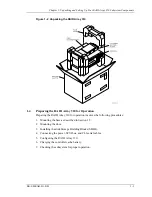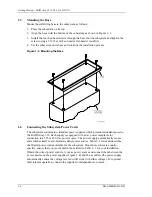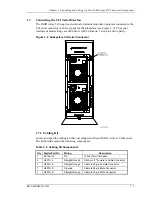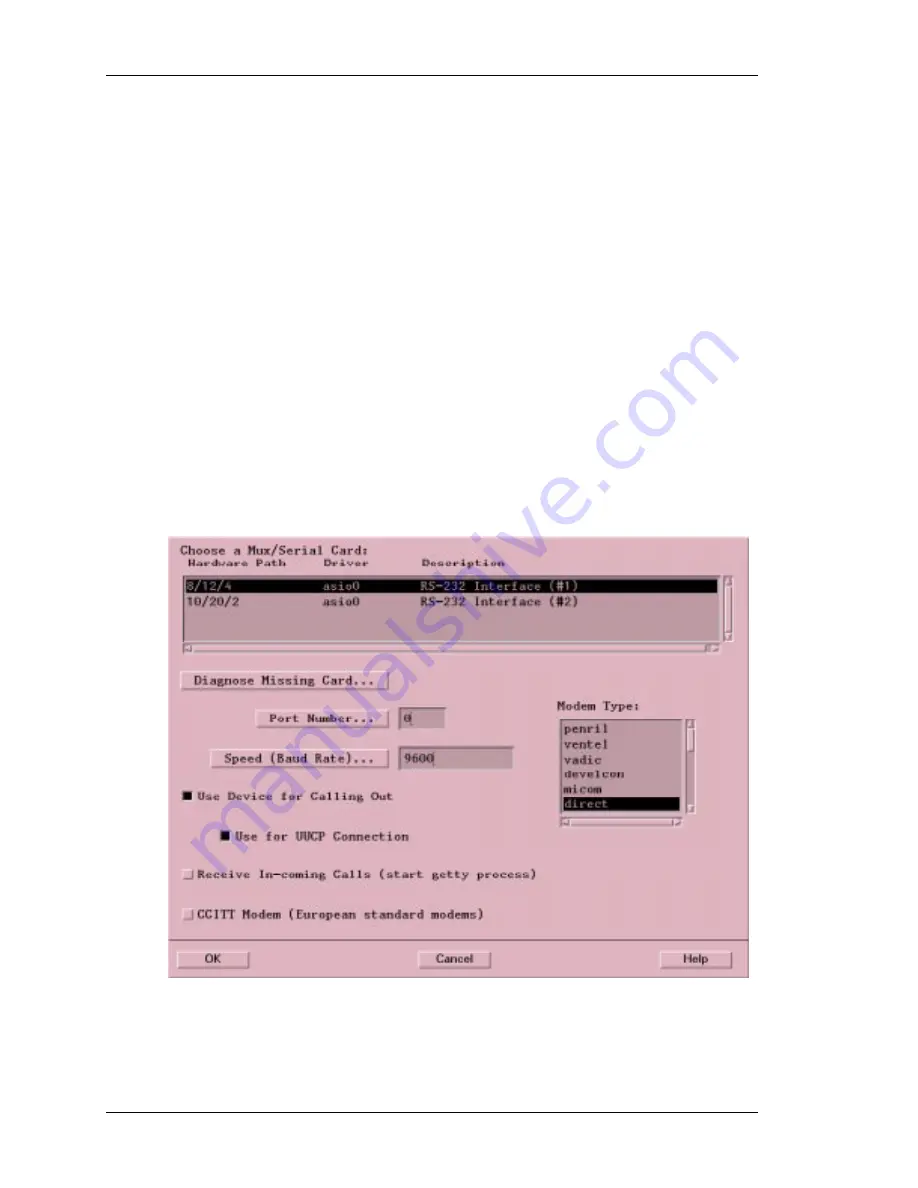
Getting Started - RAID Array 310 V3.1 for HP–UX
1–8
EK–SMRAB–IG. B01
1.7.2 Serial Connection
From the components listed in Table 1–2, construct a cable to connect the DB-9 CLI
serial connector on the subsystem to your terminal or the host serial port as follows:
•
If making a connection to an 800 server serial interface use the BC16E cable, a 9-pin
H8571-J connector, and a 25-pin H8575D connector.
•
If making a serial connection to a 700 series workstation use the BC16E cable and
two H8571-J connectors.
1.7.3 Terminal Connection
Refer to your terminal documentation for terminal setup instructions.
1.7.4 Setting-up the Serial Line using SAM
Start the System Administrator Utility, SAM, by logging on to the HP system as
superuser and typing sam<CR>. Select the <Peripheral Devices> and then the
<Terminal and Modems> menu options and enter the Terminal and Modem
configuration section. Check if any terminals or modems have been defined on the line to
be used for the CLI connection. If any have been defined, delete them via the <Option>
menu. Next, add a modem via the <Action> menu. The following window appears:
Select the options indicated in the window and then select OK.