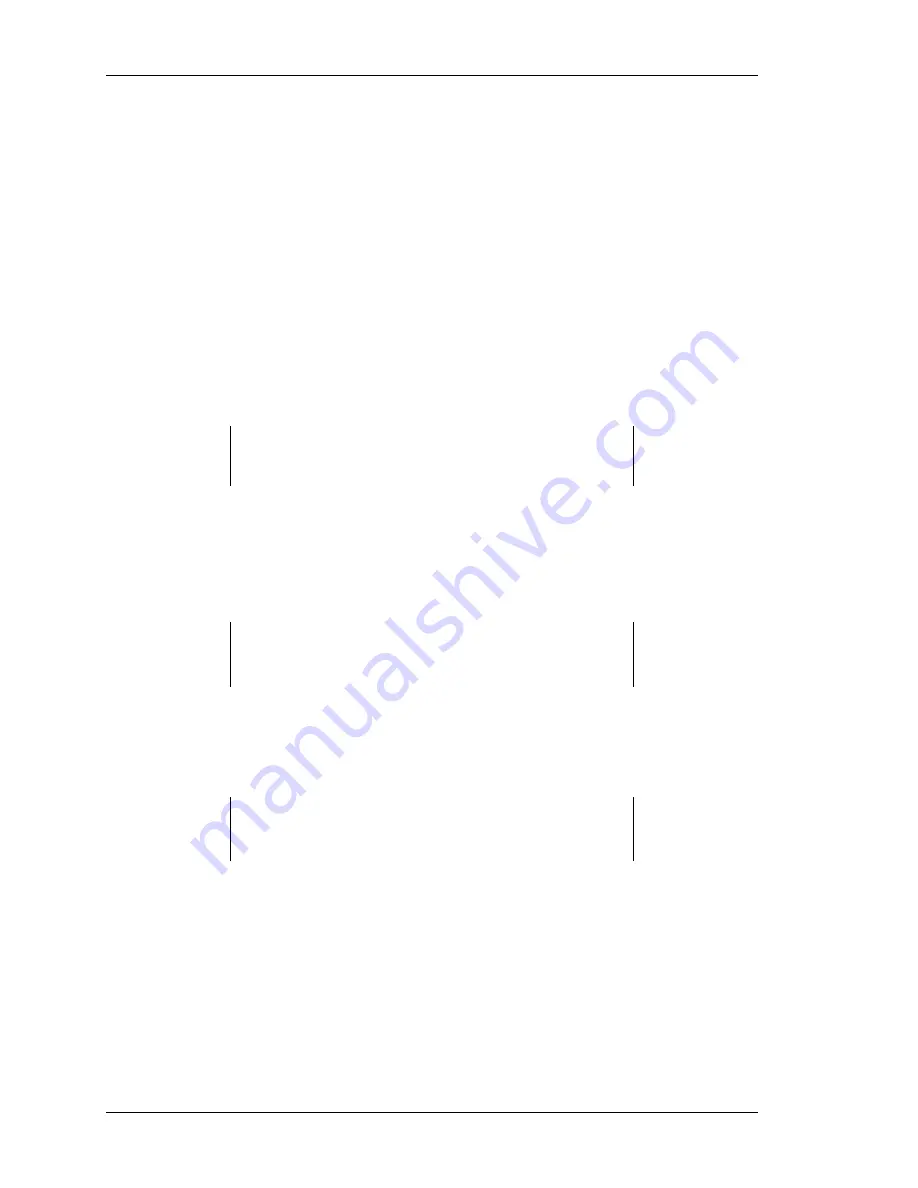
Getting Started – RAID Array 310 V3.1 for HP–UX
C–6
EK–SMRAB–IG. B01
6. Double-click the HSZ term icon. You should receive the error message, “Cannot find
the settings file HSZ.TRM”. Click OK. After the Terminal Program starts, select the
Communications option from the Settings menu. Set these communication
parameters:
•
Baud rate = 9600
•
Data Bits = 8 (default)
•
Stop Bits = 1(default)
•
Parity = None (default)
•
Flow Control = Xon/Xoff (default) or None
•
Connector = (appropriate Com port)
7. Click
File from the Terminal menu bar and choose Save As…. Type in HSZ.TRM.
Click OK.
NOTE
It is recommended that the window be maximized while
upgrading the firmware or when running other diagnostics.
Click OK when you complete the settings.
Press the Enter key and the default prompt appears.
8. Set the controller prompt by typing:
set this_controller prompt=HSZ20>
NOTE
Wherever “HSZ20>” is the string, it should be 1 to 16 characters
long and enclosed in quotes
.
9. To change the controller's baud rate to 19200, type:
set this_controller terminal_speed=19200
10. Change the Terminal program’s baud rate to match the controller's.
NOTE
Remember to change the Command Console software baud
rate from 9600 to 19200.
11. Press the Enter key and the HSZ20> prompt appears. Now you are ready to begin
downloading the software.






























