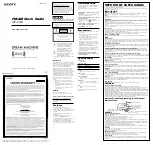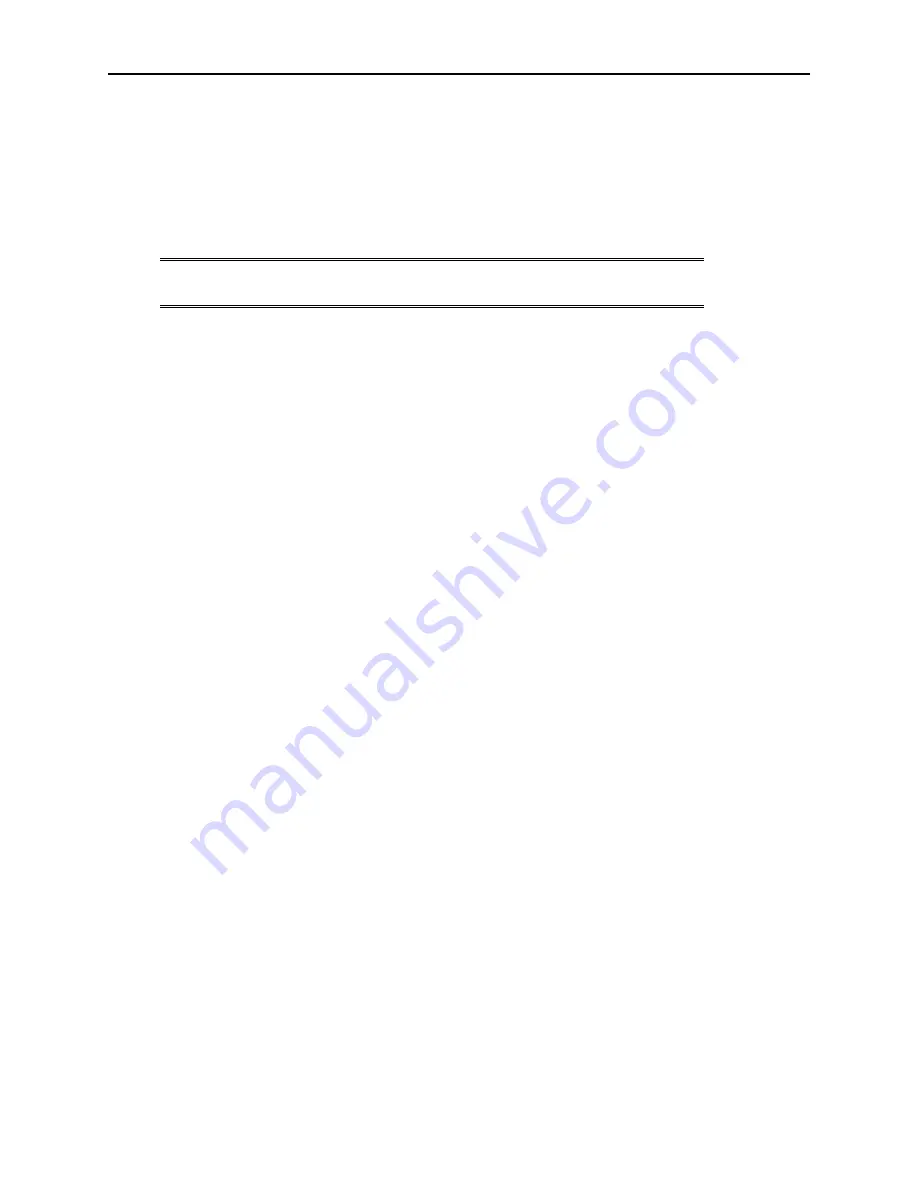
Section 4: Software Commands
Page 4-10
NetClock/GTP Instruction Manual
4.7
DAYLIGHT SAVING TIME
Daylight Saving Time corrections can be implemented on the NetClock/GTP display,
IRIG, Serial Comm and Remote Outputs. Each output has a configuration command
that allows selection of a DST rule applied to that output. There are six DST rules to
choose from numbered 1 through 6.
Note: To select always Standard Time place a 0 (zero) in the
command space reserved for the DST rule number.
The factory default rules are as follows:
North America -
DST RULE #1
INTO DATE= 1RST SUN APR TIME= 02:00 ADJ= 01:00
OUT-OF DATE= LAST SUN OCT TIME= 02:00
United Kingdom -
DST RULE #2
INTO DATE= LAST SUN MAR TIME= 02:00 ADJ= 01:00
OUT-OF DATE= LAST SUN OCT TIME= 02:00
Continental Europe -
DST RULE #3
INTO DATE= LAST SUN MAR TIME= 02:00 ADJ= 01:00
OUT-OF DATE= LAST SUN SEP TIME= 02:00
China -
DST RULE #4
INTO DATE= 04-12 TIME= 02:00 ADJ= 01:00
OUT-OF DATE= 09-12 TIME= 02:00
Australian 1 -
DST RULE #5
INTO DATE= LAST SUN OCT TIME= 02:00 ADJ= 01:00
OUT-OF DATE= LAST SAT MAR TIME= 02:00
Australian 2 -
DST RULE #6
INTO DATE= LAST SUN OCT TIME= 02:00 ADJ= 01:00
OUT-OF DATE= 1ST SAT MAR TIME= 02:00
To review the current list of DST rules, issue the
DST
command as shown below:
Type:
DST <ent>
Specific rules can be viewed by adding the DST rule number to the command as shown
below:
Type:
DST# <ent>
Where:
#
= DST rule, 1...6