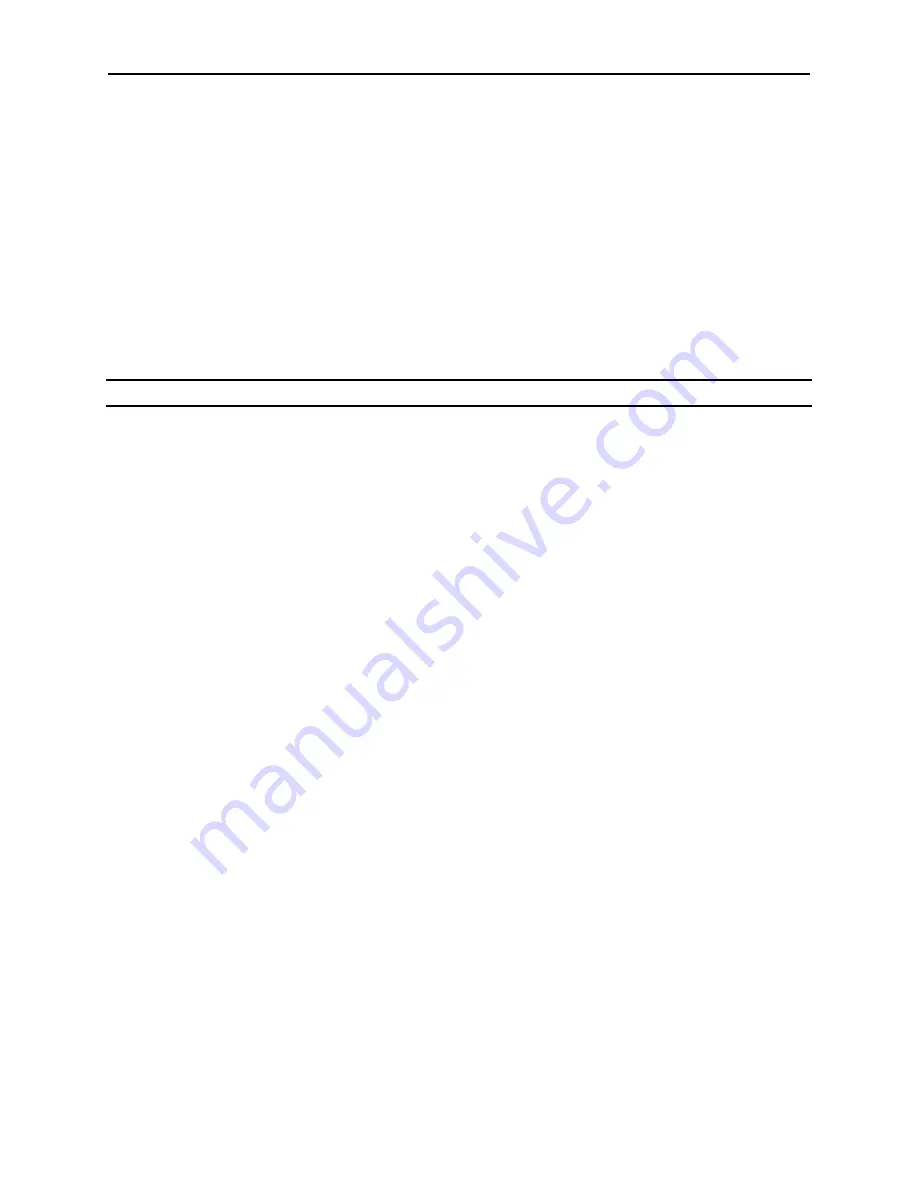
Section 2: Installation
Page 2-10
NetClock/GTP Instruction Manual
Example:
Configure the front panel display for 24 hour format, Eastern Time with
Daylight Saving Time.
Type:
SM ON <ent>
Response:
SET MODE ON
Type:
FPF 24 -05:00 1 <ent
>
Response:
FRONT PANEL FORMAT = 24 HOUR
TIME DIFF = -05:00 DST = 1
2.6.4.2 IRIG
Configuration
Time data contained in the IRIG outputs can be configured to provide local time with or
without DST corrections using the command
IRIG.
Note: The
IRIG
command programs all four IRIG outputs to the same configuration.
The
IRIG
command structure is shown below:
Type:
IRIG [TD] [DST] <ent>
Where:
TD
= Time Difference from UTC, ±00:00...±12:00
Where: -00:00 = UTC
-04:00 = Atlantic
-05:00 = Eastern
-06:00 = Central
-07:00 = Mountain
-08:00 = Pacific
Refer to Figure 4-2, UTC Time Difference Map, for additional
offsets.
DST
= DST rule number, 0...6.
Where: 0 = No DST, Always Standard Time
1 = North American
2 = United Kingdom
3 = Continental Europe
4
=
China
5 = Australian 1
6 = Australian 2
Example:
Configure the time contained in the IRIG outputs to reflect Pacific Time
with DST corrections.
Type:
SM ON <ent>
(Set Mode may already be enabled)
Response:
SET MODE ON
Type:
IRIG -08:00 1 <ent
>
Response:
IRIG FORMAT= FAA
TIME DIFF = -08:00 DST = 1






























