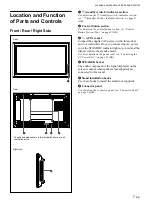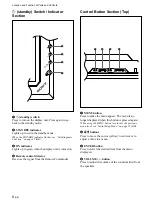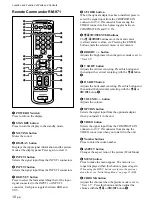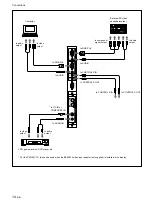11
(GB)
Location and Function of Parts and Controls
w;
H SIZE button
Adjusts the horizontal picture size. Press this button
and then adjust the horizontal picture size with the
M
/
m
button
9
.
wa
V SIZE button
Adjusts the vertical picture size. Press this button and
then adjust the vertical picture size with the
M
/
m
button
9
.
ws
CO/– button
Adjusts the contrast when the picture mode is set to
“User 1-3”.
wd
ID MODE (ON/SET/OFF) buttons
Press the ON button to make an index number appear
on the screen. Then enter the index number of the
display you want to operate using the number buttons
qh
and press the SET button. After you finish the
operation, press the OFF button to return from the ID
mode to the normal mode.
For details about the index number, see “Operating a
Specific Display With the Remote Commander” on page
45 (GB).
Installing batteries
Insert two size AA (R6) batteries in correct polarity.
e
E
E
e
• In normal operation, batteries will last up to half a
year. If the Remote Commander does not operate
properly, the batteries might be exhausted sooner.
Replace them with new ones.
• To avoid damage from possible battery leakage,
remove the batteries if you do not plan to use the
Remote Commander for a fairly long time.
When the Remote Commander does not work
Check that the STANDBY indicator lights up and the
Remote Mode in the Remote menu is not set to Off.
The Remote Commander operates the display only
when both of the two conditions below are met.
• The display is turned on, or it is in the standby mode.
• The Remote Mode in the Remote menu is set to TV
or to PJ.
For details about the Remote Mode, see “Remote menu” on
page 22 (GB).
Be sure to
install the
negative
<
–
end first.
Summary of Contents for PFM-32C1
Page 53: ...53 JP ...
Page 199: ......
Page 297: ......
Page 298: ...2 CS 警告 为避免引发意外的火灾或遭受雷击的危险 请勿将 本机置于雨点所及或者潮湿的地方 输出插座应安装于装置附近使用方便的地方 ...
Page 311: ...15 CS 连接 使用电缆夹 可用附带的电缆夹 5 个 有效地捆扎扬声器电 缆 请按下图所示的方法安装电缆夹 1 2 后视图 取下去皮 纸遮盖物 请按图所示 的方法粘贴 电缆夹 ...
Page 346: ......
Page 347: ......
Page 348: ...Sony Corporation Printed in Japan ...