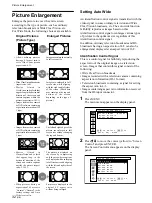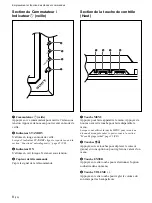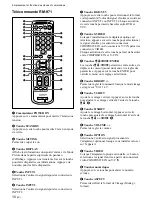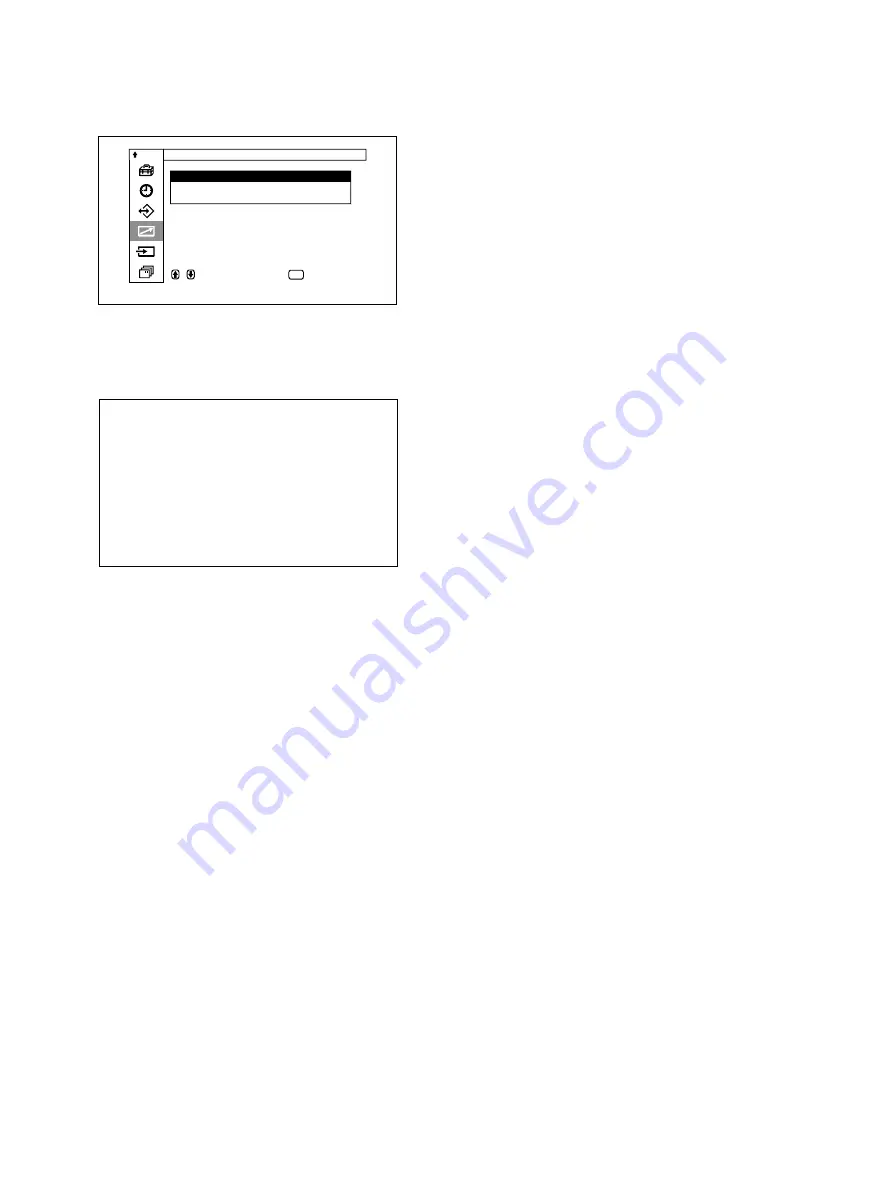
46
(GB)
2
Press
M
/
m
to move the cursor (yellow) to
“Remote” and press ENTER.
The Remote menu appears on the display panel.
,
t o
s e l e c t ,
t o
s e t
ENTER
R e m o t e
I n d e x
N u m b e r
:
1
R e m o t e
M o d e
:
T V
R e m o t e
O n l y
:
S y n c
M o d e
:
H / C o m p
3
Press
M
/
m
to move the cursor (yellow) to “Index
Number” and press ENTER.
The following menu appears on the display panel.
I n d e x
N u m b e r :
1
4
Select the index number with
M
/
m
and press
ENTER.
The menu returns to the Remote menu.
Operating a Specific Display With the Remote Commander
Summary of Contents for PFM-32C1
Page 53: ...53 JP ...
Page 199: ......
Page 297: ......
Page 298: ...2 CS 警告 为避免引发意外的火灾或遭受雷击的危险 请勿将 本机置于雨点所及或者潮湿的地方 输出插座应安装于装置附近使用方便的地方 ...
Page 311: ...15 CS 连接 使用电缆夹 可用附带的电缆夹 5 个 有效地捆扎扬声器电 缆 请按下图所示的方法安装电缆夹 1 2 后视图 取下去皮 纸遮盖物 请按图所示 的方法粘贴 电缆夹 ...
Page 346: ......
Page 347: ......
Page 348: ...Sony Corporation Printed in Japan ...