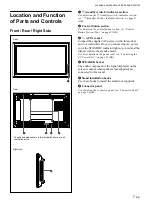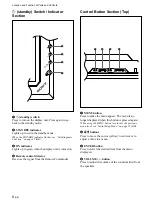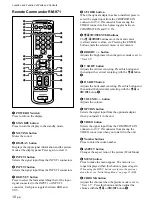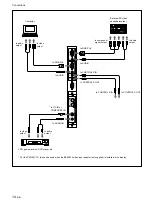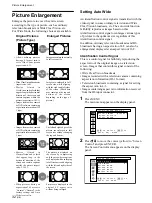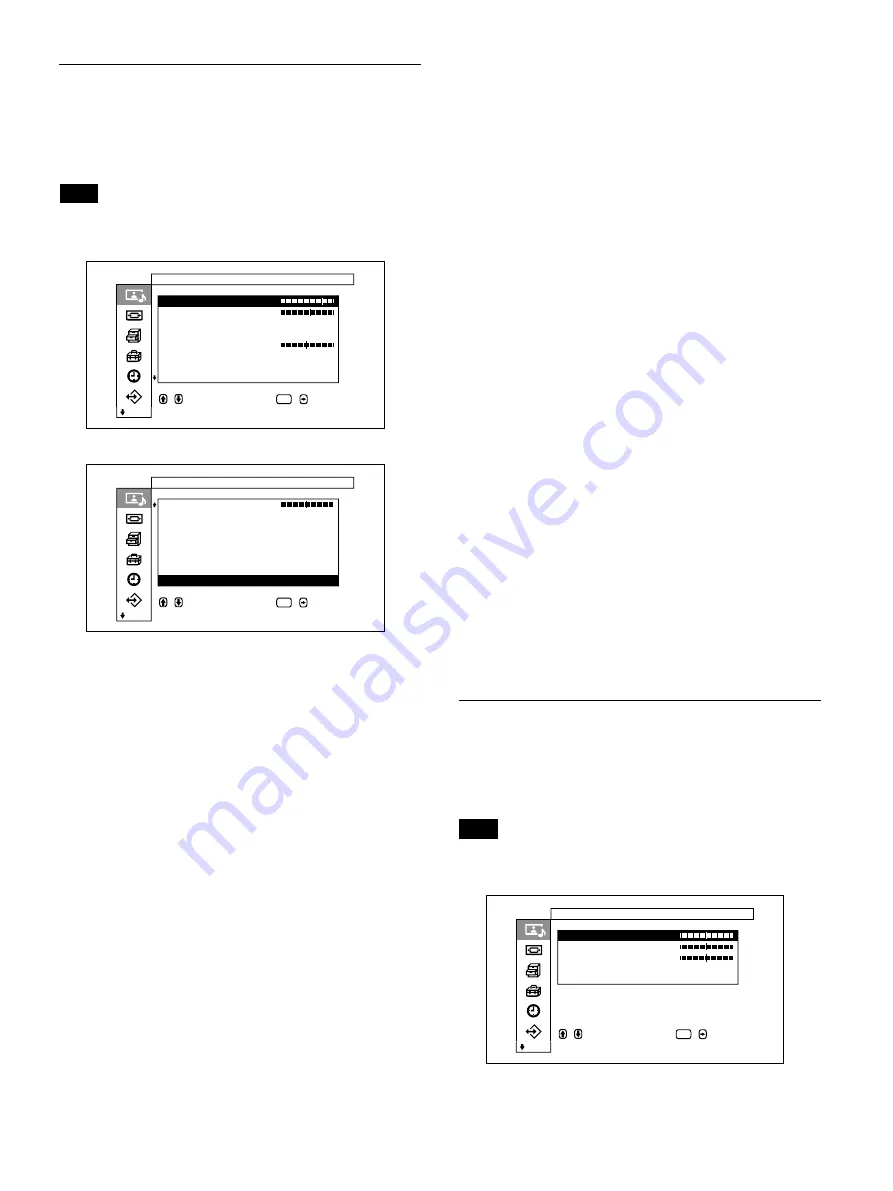
17
(GB)
Using On-screen Menus
Adjust Picture menu
This menu is used for adjusting the picture.
The picture quality can be adjusted to suit your tastes
using the User 1 to 3 menus.
Note
Picture quality cannot be adjusted in either Standard
or Dynamic Picture mode.
,
t o
s e l e c t ,
,
t o
ENTER
P i c t u r e / S o u n d
C o n t r o l
C o n t r a s t
B r i g h t n e s s
C h r o m a
P h a s e
S h a r p n e s s
N o i s e
R e d u c t .
:
O f f
C i n e m a
D r i v e
:
D y n a m i c
P i c t u r e :
s e t
A d j u s t
P i c t u r e ( U s e r 1 )
P i c t u r e / S o u n d
C o n t r o l
A d j u s t
P i c t u r e ( U s e r 1 )
S h a r p n e s s
N o i s e
R e d u c t .
:
L o w
C i n e m a
D r i v e
:
D y n a m i c
P i c t u r :
C o l o r
T e m p .
:
C o o l
C o l o r
C o r r e c t . :
G a mm a
C o r r e c t . :
L o w
R e s e t
s e t
,
t o
s e l e c t ,
,
t o
ENTER
Contrast
Press
M
/
,
to increase the contrast and press
m
/
<
to
decrease it.
Brightness
Press
M
/
,
to make the picture brighter and press
m
/
<
to make it darker.
Chroma
Press
M
/
,
to increase color saturation and press
m
/
<
to decrease it.
Phase
Press
M
/
,
to make the overall picture greenish and
press
m
/
<
to make it purplish.
Sharpness
Press
M
/
,
to increase the outline correction level of
the image and press
m
/
<
to decrease it.
Noise Reduct.
Sets the level by which image graininess and color
noise are reduced to one of four levels consisting of
“Off”, “Low”, “Mid” and “High”.
For details, see “Noise Reduct.” on page 29 (GB).
Cinema Drive (Cine motion)
When this is set to automatic, images are reproduced
with the smooth movement characteristic of film
images.
For details, see “Cinema Drive (Cine motion)” on page 29
(GB).
Dynamic Picture
Enhances contrast by making white appear brighter
and black appear darker.
For details, see “Dynamic Picture” on page 29 (GB).
Color Temp.
Changes the color temperature.
For details, see “Color Temp.” on page 30 (GB).
Color Correct.
When set to ON, reproduces a beautiful, healthy color.
For details, see “Color Correct.” on page 31 (GB).
Gamma Correct.
Sets the balance of the light and dark portions of
images to one of three levels consisting of “High”,
“Mid” and “Low”.
For details, see “Gamma Correct.” on page 31 (GB).
Reset
Restores the factory settings in the Adjust Picture
menu items.
For details on using the reset function, see “Restoring the
Adjust Picture Menu Items to Their Original Settings” on
page 31 (GB).
Adjust Sound menu
Adjusts the sound quality by signal processing.
When the Picture quality mode is set to User 1 to 3,
the sound quality can be adjusted to suit your taste.
Note
Sound quality cannot be adjusted when the Picture
Mode is set to “Standard” or “Vivid”.
P i c t u r e / S o u n d
C o n t r o l
A d j u s t
S o u n d ( U s e r 1 )
T r e b l e
B a s s
B a l a n c e
S u r r o u n d
:
O f f
R e s e t
s e t
,
t o
s e l e c t ,
,
t o
ENTER
Summary of Contents for PFM-32C1
Page 53: ...53 JP ...
Page 199: ......
Page 297: ......
Page 298: ...2 CS 警告 为避免引发意外的火灾或遭受雷击的危险 请勿将 本机置于雨点所及或者潮湿的地方 输出插座应安装于装置附近使用方便的地方 ...
Page 311: ...15 CS 连接 使用电缆夹 可用附带的电缆夹 5 个 有效地捆扎扬声器电 缆 请按下图所示的方法安装电缆夹 1 2 后视图 取下去皮 纸遮盖物 请按图所示 的方法粘贴 电缆夹 ...
Page 346: ......
Page 347: ......
Page 348: ...Sony Corporation Printed in Japan ...