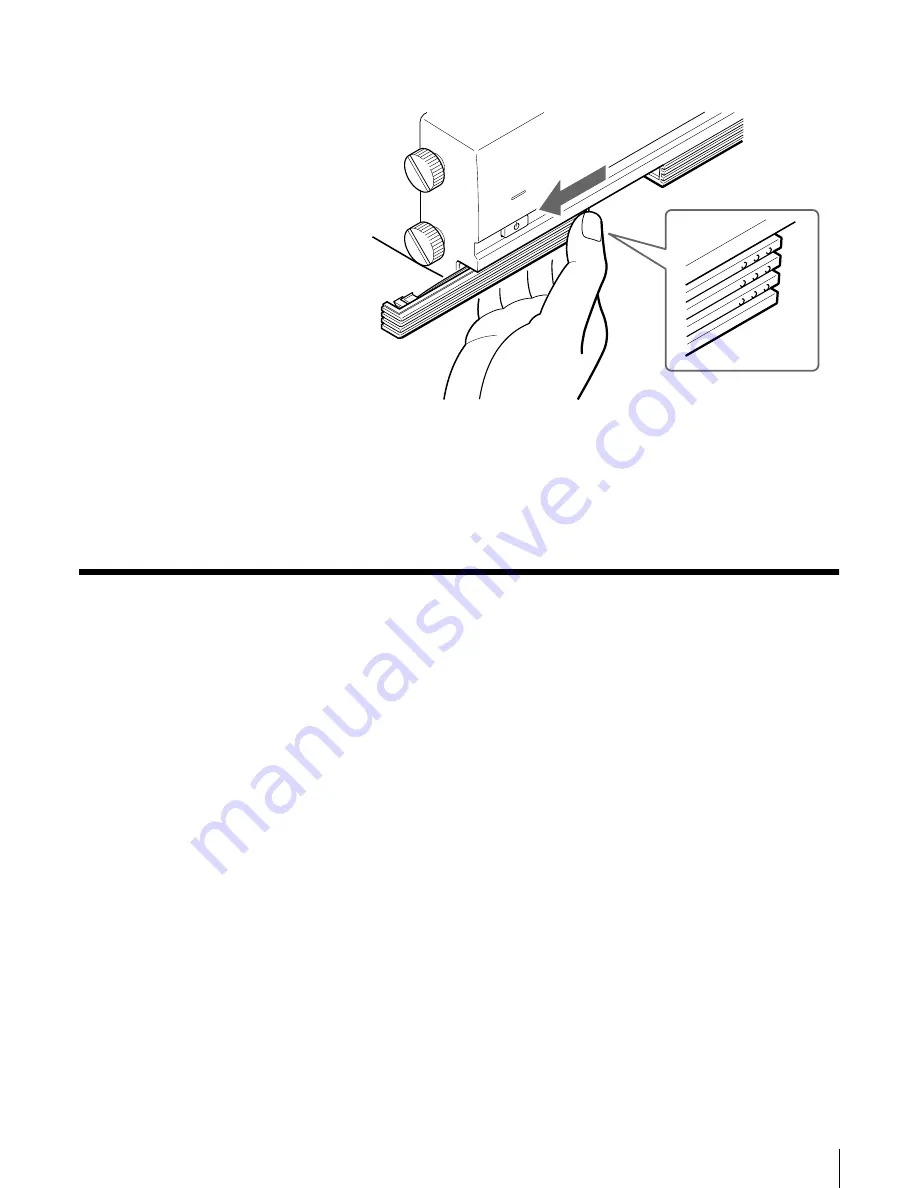
83
Appendix
3
To remove the air filter, put your finger on the rough part of the air filter
port and slide the filter horizontally.
4
Insert a new air filter.
Push it in until it clicks into place.
5
Change the other filter using the same steps.
Troubleshooting
Before contacting your Service center, please check the following items. If the
problem persists, contact your Service center.
The AIT library does not work.
• Verify that the power switch is turned on.
• Verify that the power cable is connected correctly.
• Verify that the shutter of the cartridge dock is closed.
• Verify that the terminator is attached correctly.
• Verify that the SCSI cable is correctly connected from the AIT library to the
host computer.
• Verify that the power of the host computer is turned on.
• Verify that an error code is displayed on the LCD panel of the AIT library. For
information about error codes, refer to the “Error Code List” (page 88) in this
chapter.
• Verify that 10 seconds after restart the power is turned on.
The AIT library and the host computer cannot
communicate with each other.
• Verify that the SCSI IDs of the library, AIT drives and host computer are
unique. Duplicate SCSI IDs cannot be used on one SCSI bus. t “Setting the
SCSI ID” (page 24) in Chapter 2, “Installation”.
• Verify that the SCSI cable is connected correctly. t“Connecting to the Host
Computer” (page 17) in Chapter 2, “Installation”.
ST
AND BY








































