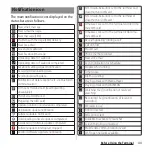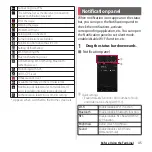54
Before Using the Terminal
Send and receive emails (multiple accounts are
available).
→
P.94
Calendar
Display a calendar and manage schedule.
Maps
Use Google map services, such as viewing
current location, finding another location and
calculating routes.
→
P.135
ナビゲーション
(Navigation)
The folder contains "Navigation", "Local"
applications.
docomo mail
Send/receive mails using DOCOMO mail
address (@docomo.ne.jp). Sent/received mails
are saved in cloud. You can view the same mail
on the multiple devices or transfer mail data
easily when changing model. Pictograms and
Deco-mail can be used, and automatic
reception also is supported.
→
P.91
Osaifu-Keitai
Use Osaifu-Keitai.
→
P.104
Settings
Make the terminal settings.
→
P.142
Sony Entertainment Network
The folder contains "PlayStation Mobile", "Video
Unlimited", "
電子書籍
Reader by Sony (e-books
Reader by Sony)", "Socialife" applications.
Xperia™ Lounge Japan
Website for smartphones introducing products
of Sony Mobile Communications, Inc. and
campaign information
TV SideView
The application works as a remote control for
Sony TVs, etc.
TrackID™ TV
Use a service providing information about TV
program you are watching.
TrackID™
Use a service that checks the information of
playing music.
Chrome
Connect to the Internet with Google Chrome.
Search information in the terminal and web
pages by keywords.
→
P.60
Activate SNS client application
provided by Google.
Google Settings
Make settings for Google applications.
Voice Search
Use Google Voice Search.
→
P.60
YouTube
Play back videos in the world or upload
recorded videos.
→
P.130
Summary of Contents for Docomo Xperia Z1fSO-02F
Page 1: ...13 12 INSTRUCTION MANUAL ...