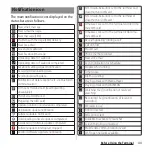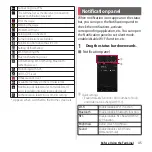51
Before Using the Terminal
❖
Information
・
To change/delete/edit contacts saved in the speed
dials, select a contact saved in the speed dial
u
[Menu]
u
Tap any of [Edit entry]/[Delete entry]/[Edit
contact].
Using Settings
1
On the Simple Home screen,
[Settings].
Saving applications in My Select
If frequently used applications, etc are saved
in the "My Select" folder, the applications can
easily be activated
1
On the Simple home screen, [My
Select]
u
[Edit]
u
[OK].
2
Mark applications to save
u
[Done].
❖
Information
・
To delete applications saved in the "My Select" folder,
in Step 2, unmark applications to delete
u
Tap [Done].
My profile
Check your own phone
number and mail address,
etc.
Display
Sleep
Select a time duration before
the screen back light turns
off.
Wallpaper
Set wallpaper for Simple
Home screen.
・
To set "Custom", unmark
"Default" and tap [Custom].
Lock
screen
wallpaper
Set wallpaper for lock screen.
Font size
Set font size for the
"Contacts" application, etc.
Customize
Home
Change application types or
location displayed on the
Simple Home screen (P.52).
Sound
Silent/
Vibrate
mode
Set Silent mode.
Ringtone
Set ringtone.
Others
Battery
save
Set to reduce battery power
consumption.
Screen lock
Set screen unlock method.
More
settings
Display Settings menu on the
standard Home screen
(P.142).
Exit Simple Home
Change to the standard
Home screen.
Summary of Contents for Docomo Xperia Z1fSO-02F
Page 1: ...13 12 INSTRUCTION MANUAL ...