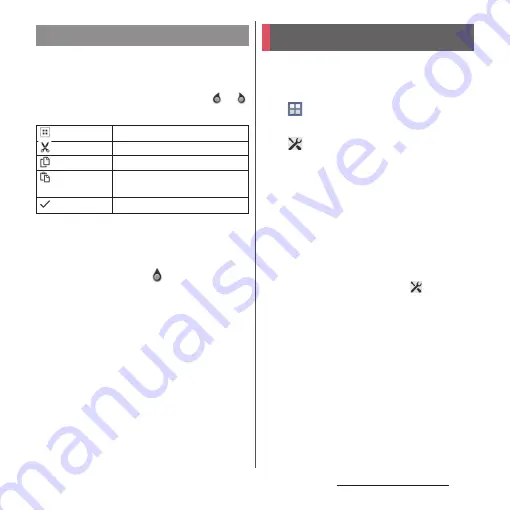
66
Before Using the Terminal
In the character entry screen such as
phonebook and note, double-tap character
you want to edit so that text edit menu
appears at the top of the screen. Drag or
to change the character string to select.
❖
Information
・
To paste a copied or cut character string, touch and
hold a position where you want to insert
u
Tap
[PASTE]. When text is already entered, tap a position
where you want to insert
u
u
Tap [PASTE].
・
Edit menu icons vary by applications.
・
In the landscape screen, editing menu may not be
displayed.
・
On some applications, the function may not be
available.
For each input method, you can make
settings related to character entry.
1
From the Home screen,
u
[Settings]
u
[Language &
input].
2
on "Google voice typing"/
"Moji-Henshu"/"Xperia
™
Chinese
keyboard"/"Xperia
™
Japanese
keyboard"/"Xperia
™
keyboard".
・
Tap an item displayed on the screen to
set.
❖
Information
・
The items vary depending on the input method.
・
Alternatively, while entering characters, drag the
status bar downwards
u
Tap [Choose input
method]
u
[Set up input methods]
u
for each
input method to display.
Editing text
(Select all)
Select all entered text.
(Cut)
Cut a selected character string.
(Copy)
Copy a selected character string.
(Paste)
Paste a copied/cut character
string.
(Complete)
Close the edit menu.
Setting character entry
Summary of Contents for Docomo Xperia Z1fSO-02F
Page 1: ...13 12 INSTRUCTION MANUAL ...






























