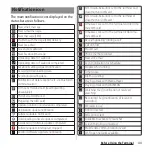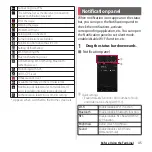53
Before Using the Terminal
❖
Information
・
On the leftmost application screen, flick to the right
the screen (except for the left edge) to open the
optional menu.
・
While sorting application icons, drag an icon to the
right edge of the application screen to add an
application screen.
Applications displayed on the application
screen are as follows.
・
For usage of some applications, separate
subscription (Charged) is required.
Contacts
Activate Xperia
™
phonebook application to
manage contacts of your friends or colleagues.
Dial
Activate Xperia
™
phone application to make/
receive calls, and switch between calls.
Messaging
Send and receive messages (SMS).
→
P.91
Browser
Browse web pages with Browser.
→
P.100
WALKMAN
Playback music data stored on the internal
storage or microSD card.
Album
View photos and videos you took, and images
posted on Facebook or Picasa.
→
P.128
Movies
Play downloaded contents with Video
Unlimited or videos that are transferred from a
PC to the terminal. On the terminal, you can
play videos in a DLNA device or programs
recorded with a Blu-ray Disc recorder after
transferring via Wi-Fi to the terminal by TV
transfer.
Sony Select
Connect Sony Select to obtain applications,
games, etc.
Camera
Take still pictures and record video clips.
→
P.116
1Seg
Watch 1Seg
→
P.109
Play Store
Access to the Google Play, download and buy
new applications.
→
P.103
Activate Facebook client application.
Official Twitter client application. Post a short
message on the website and communicate
with someone else.
Application list
Summary of Contents for Docomo Xperia Z1fSO-02F
Page 1: ...13 12 INSTRUCTION MANUAL ...