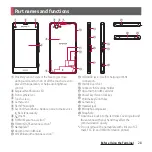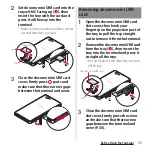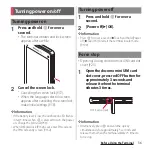23
Contents/Precautions
・
You can talk without an umbrella in the rain
(for rainfall of 20 mm or less per hour).
- Do not open or close docomo mini UIM card
slot cover, microSD card slot cover or
microUSB jack cover when your hands are
wet or waterdrops are attached to the
terminal.
・
You can wash the terminal when it gets dirt or
stained with liquid other than tap water.
- Wash the terminal with tap water at normal
temperature (5
℃
-35
℃
) by weaker water
flow (less than 6 L/min.) at distance of
approximately 10 cm away from the tap or
shower.
- When washing the terminal, hold the
docomo mini UIM card slot cover, microSD
card slot cover and microUSB jack cover so
as not to open, and wash the terminal with
your hands, not using brush or sponge. After
washing, drain the terminal before use
(P.26).
・
You can use at a poolside. Do not throw water
from the pool on the terminal, or soak it in
pool water.
To avoid water ingress, be sure to observe the
following points.
・
Do not throw any liquid other than room
temperature tap water on the terminal, or
soak it in such liquid.
・
Firmly close the docomo mini UIM cover,
microSD card slot cover and microUSB jack
cover. Even a fine obstacle (one hair, one grain
of sand, tiny fiber, etc.) put between contact
surfaces may allow water to enter.
・
Do not poke the earpiece/notification LED,
microphone/speaker, second microphone,
headset jack or strap hole with a sharp object.
・
Do not let the terminal fall. It may become
scratched causing the waterproof/dustproof
performance to degrade.
・
The rubber gaskets of the inner side of the
docomo mini UIM card slot cover, microSD
card slot cover and microUSB jack cover play
important roles for keeping waterproof/
dustproof performance. Do not remove or
damage them. Also, prevent dust from
adhering to them.
What you can do with
waterproofness/dustproofness
of SO-02F
To ensure waterproofness/
dustproofness
Summary of Contents for Docomo Xperia Z1fSO-02F
Page 1: ...13 12 INSTRUCTION MANUAL ...