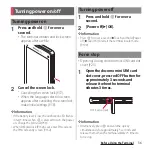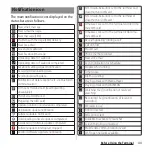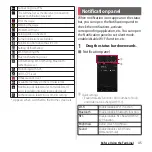45
Before Using the Terminal
* Appears when switched to the Home screen etc.
When notification icons appear on the status
bar, you can open the Notification panel to
check the notifications, activate
corresponding application, etc. You can open
the Notification panel to set silent mode,
enable/disable Wi-Fi function, etc.
1
Drag the status bar downwards.
■
Notification panel
a
Quick settings
・
Enable/disable functions. Also number of tools
and order can be changed (P.151).
Connecting to a VPN
The terminal set as media server/connection
request notification received
Error message
Warning message
Problem with sync
Setup guide unchecked
Some notifications are hidden
Notification from docomo LIVE UX
Setting USB tethering
Wi-Fi tethering ON
Bluetooth tethering is set
USB tethering, Wi-Fi tethering, Bluetooth
tethering are set
Positioning with GPS
AUTO-GPS is set
Omakase Lock is set
Available memory on the terminal is low
Notification of data transfer to microSD card
exists (available internal storage decrease)
Authentication failed in docomo ID setting
Notification panel
Wi-Fi
Enable/disable Wi-Fi function.
Bluetooth
Enable/disable Bluetooth function.
NFC
Enable/disable NFC Reader/Writer,
P2P function.
Brightness
Adjust screen brightness.
Sound
Enable/disable silent mode
(Vibration/mute).
a
b
Summary of Contents for Docomo Xperia Z1fSO-02F
Page 1: ...13 12 INSTRUCTION MANUAL ...