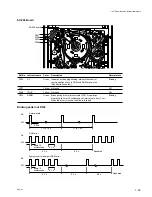1-37
BVW-55
1-12. Cleaning Clogged Video Heads
When the video heads are clogged, be sure to clean using a cleaning tape.
If the use of the cleaning tape does not solve clogged, clean using a cleaning cloth.
When using the cleaning tape, use the specified tape (or cloth) and follow only the instructions with an
extreme care.
If not, the video heads may be damaged or worn out.
For details on how to clean, refer to Section 4 “Periodic Maintenance and Inspection”.
Reference
To clean using a cleaning tape:
4-2-1.
Using Cleaning Tape
To clean using a cleaning cloth:
4-2-2.
General Information for the Use of Cleaning Cloth
4-2-3.
Cleaning of Video Heads and Tape Running Surface of Upper Drum
Specified Cleaning Tape
BCT-5CLN
1-13. Power Protection
1-13-1. Overcurrent Protection
Overcurrent in the internal circuitry will trip the overcurrent protective device and will automatically
power down of the unit. If the device trips and the unit cannot be powered, turn off the power switch and
disconnect the cable connected at the DC IN connector and/or the battery, before checking the circuit for
overcurrent.
After the check, turn on the power switch. The unit will be powered if the cause of overcurrent is cleared.
1-13-2. Information on IC Link
The unit is equipped with two IC links. One is F1 on the FL-251 board, and the other is PS600 on the CP-
317 board. F1 on the FL-251 board will blow when the overcurrent flows because of internal circuit
failure. PS600 on the CP-317 board will blow by overcurrent when an equipment connected at the DC
OUT connector fails. If some IC link blows, turn off the power switch and disconnect the cable connect-
ed at the DC IN connector and/or the battery, before checking the circuit for overcurrent.
When replacing, be sure to use the specified part.
w
The IC links are critical for safe operation. Be sure to use the specified part to avoid the danger of a fire
or electric shock.
Board
Ref.No.
Description
Part No.
FL-251
F1
IC LINK 0.4 A
!
1-576-122-21
CP-317
PS600
IC LINK 2 A
!
1-533-282-21
1-12. Cleaning Clogged Video Heads
1-13. Power Protection
Summary of Contents for BVW-55
Page 4: ......
Page 8: ......
Page 50: ...1 40 BVW 55 1 2 3 4 5 6 7 8 9 d l s d l 1 15 Fixtures and Adjustment Equipment List ...
Page 58: ......
Page 106: ......
Page 116: ......
Page 130: ......
Page 148: ......
Page 154: ......
Page 158: ......
Page 169: ...1 9 BVW 55 P2 1 2 Fixtures and Adjustment Equipment List 1 2 3 4 5 6 7 8 9 d l s d l ...
Page 176: ......
Page 272: ......
Page 384: ......
Page 392: ......
Page 396: ...1 2 BVW 55 ...
Page 666: ......
Page 705: ......
Page 752: ......
Page 780: ......
Page 805: ......
Page 848: ......
Page 856: ......
Page 870: ......
Page 884: ......
Page 904: ......
Page 909: ...5 27 b BVW 55 5 27 b CN101 CN301 CN302 CN303 CN901 MB 838 B SIDE SUFFIX 12 MB 838 MB 838 ...
Page 911: ...5 27 a BVW 55 5 27 a CN101 CN301 CN302 CN303 CN901 MB 838 B SIDE SUFFIX 11 MB 838 MB 838 ...
Page 940: ......