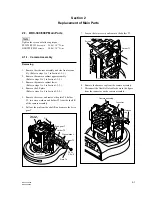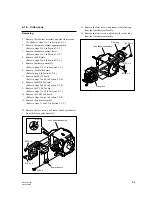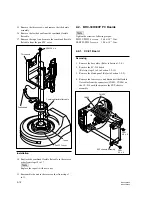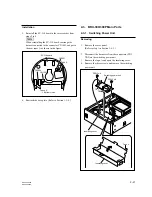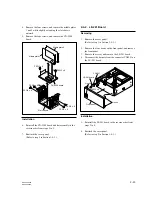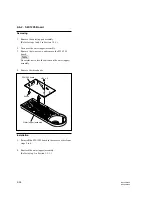2-15
BRC-300/300P
BRU-300/300P
BTP2
x
6
B2
x
3
Camera assembly
Shield chassis
Tape A
Tape A
2-2-5. DR-526 Board
Removing
1.
Remove the side rear assembly and side front assem-
bly. (Refer to steps 1 to 3 in Section 1-3-1.)
2.
Remove the two screws, and remove the DR plate.
3.
Disconnect the harness from the CN2503 on the DR-
526 board.
4.
Disconnect the flexible flat cables from the connectors
(CN2501, CN2502) on the DR-526 board.
5.
Remove the two screws, and remove the DR-526
board from the DR plate.
Installation
6.
Reinstall the DR-526 board in the reverse order from
steps 2 to 5.
7.
Reattach the side rear assembly and side front assem-
bly. (Refer to step 4 in Section 1-3-1.)
PSW2.6
x
6
PSW2.6
x
6
DR-526 board
DR plate
CN2501
CN2503
CN2502
2-2-6. IF-110 Board
Removing
1.
Remove the side rear assembly and side front assem-
bly. (Refer to steps 1 to 3 in Section 1-3-1.)
2.
Remove the camera cabinet upper assembly.
(Refer to steps 2 to 5 in Section 1-3-2.)
3.
Remove the camera cabinet lower.
(Refer to steps 3 to 5 in Section 1-3-3.)
4.
Remove the SE plate.
(Refer to steps 2 to 4 in Section 2-2-9.)
5.
Remove the camera assembly.
(Refer to steps 5 to 13 in Section 2-1-1.)
6.
Remove the four screws, and remove the shield
chassis.
n
When removing the shield chassis, remove the two
tapes A.