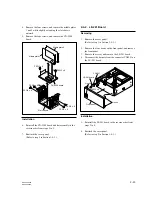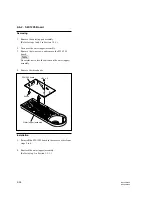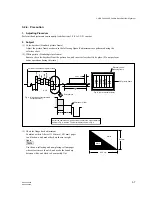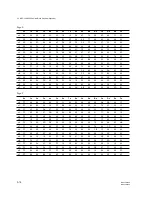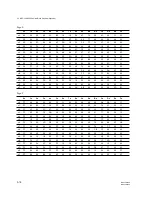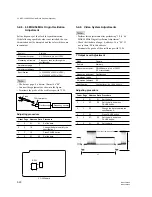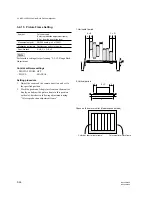3-11
BRC-300/300P
BRU-300/300P
3-2. BRC-300/300P Camera Block Electrical Alignment
3. Date initialization of pages E, F, 1E, and 1F
m
.
When reading or writing the data of page 1E or 1F,
select page: 0, address: 10, and set data: 01, then select
the page E or F. The page 1E or 1F can be chosen by this
data setting.
After reading or writing, reset the data of page: 0,
address: 10 to “00”.
.
If “Date initialization of pages E, F, 1E, and 1F” is
performed, all data of the pages E, F, 1E, and 1F will be
initialized. (It is impossible to initialize a single page.)
.
After initializing the data of pages E, F, 1E, and 1F,
perform the all adjustments in Sections 3-2-8 and 3-2-21
again.
Adjusting page
Adjusting address
E
00 to FF
F
10 to FF
1E
00 to C3
1F
00 to FF
Initializing method
Order Page Address Data Procedure
1
0
01
01
Set the data.
2
0
10
00
Set the data.
3
6
01
Set the following data, and
press PAUSE button.
2D (NTSC)
2F (PAL)
4
6
03
01
Set the data, and press
PAUSE button.
5
6
02
Check that the data changes to
“01”.