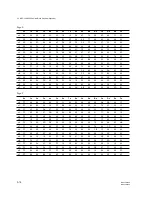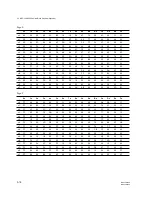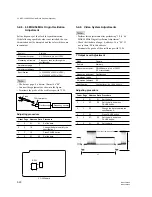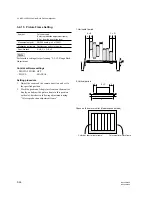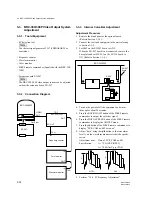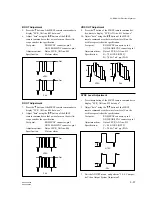3-27
BRC-300/300P
BRU-300/300P
3-2. BRC-300/300P Camera Block Electrical Alignment
3-2-14. Auto White Balance Reference Data
Setting
Sets the white balance reference at 3200K to compensate
for the unevenness.
Subject
Clear chart
(Color reproduction adjustment frame)
Adjustment page
F
Adjustment addresses
2A to 2D
m
.
After the power is turned on, this adjustment can be done
only once.
.
Perform this adjustment after performing “3-2-13.
Picture Frame Setting”.
.
The data of page: 0, address: 10 must be “00”.
.
Check that the data of page: 6, address: 02 is “00”. If
not, turn off the external power supplied to the FCB
Interface Tool Board and turn on again.
Control software setting
DIGITAL ZOOM:
OFF
Setting procedure
Order Page Address Data Procedure
1
0
01
01
Set the data.
2
6
01
11
Set the data, and press
PAUSE button.
3
6
01
0B
Set the data, and press
PAUSE button.
4
6
02
Check that the data changes to
“01”.
n
The adjustment data will be
automatically input to page: F,
addresses: 2A to 2D.
Settings after setting
Order Page Address Data Procedure
1
6
01
00
Set the data, and press
PAUSE button.
2
0
01
00
Set the data.
3-2-15. MAX GAIN Adjustment
Set the minimum illumination of subject.
If it is not consistent, the image level required for taking
subjects in low illuminance will not be obtained (dark).
Subject
Clear chart
(Color reproduction adjustment frame)
Adjustment page
F
Adjustment address
19
m
.
Perform this adjustment after performing “3-2-14. Auto
White Balance Reference Data Setting”.
.
The data of page: 0, address: 10 must be “00”.
.
Check that the data of page: 6, address: 02 is “00”. If
not, set data: 00 to page: 6, address: 01, and press the
PAUSE button.
Control software setting
DIGITAL ZOOM:
OFF
Adjusting procedure
Order Page Address Data Procedure
1
0
01
01
Set the data.
2
6
96
Set the data.
28 (NTSC)
14 (PAL)
3
6
97
00
Set the data.
4
6
01
6F
Set the data, and press
PAUSE button.
5
6
02
Check that the data changes to
“01”.
n
The adjustment data will be
automatically input to page: F,
address: 19.
Settings after adjustment
Order Page Address Data Procedure
1
6
96
00
Set the data.
2
6
97
00
Set the data.
3
6
01
00
Set the data, and press
PAUSE button.
4
0
01
00
Set the data.