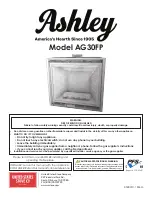60
B2
Selection of the parameter to be displayed (heating power, room
thermostat, combustion power).
If pressed for 3 seconds, enters the WIFI LAN configuration mode (L7, L8,
L9 flash).
B3
Allows you to modify the selected parameter (the led corresponding to the
parameter, blinks, while the leds L7, L8, L9 show its value). If the key is
pressed again, the parameter value is modified.
If pressed during the local WIFI network configuration mode, allows you to
start the configuration process, and if pressed for a few seconds, allows you
to restart the configuration.
Change the value of a parameter
•
Select the parameter to be modified with the B2 key.
•
Press the K3 key to enter and modify the value, the led corresponding to the
parameter, blinks while the L7, L8 and L9 leds show its value.
•
Press B3 again to change the value. The data will be saved after 5 seconds if no
key is pressed or if you move to the next parameter by pressing B2.
Led
0
Mínimo
Médio
Máximo
Auto
(apenas para potências)
L7
●
○
○
●
●
L8
○
○
●
●
●
L9
○
●
●
●
●
NOTE:
The user can, via a device, set the minimum, average and maximum
value of the local room thermostat.
Summary of Contents for EARTH 9KW
Page 35: ...34 a b Attention Do not use 90º curves c Figure 31 Examples of installations ...
Page 101: ...100 ...
Page 102: ...101 ...
Page 103: ...102 ...
Page 114: ...113 25 Annexes 25 1 Flow chart Lighting ...
Page 115: ...114 ...
Page 116: ...115 Disabling ...