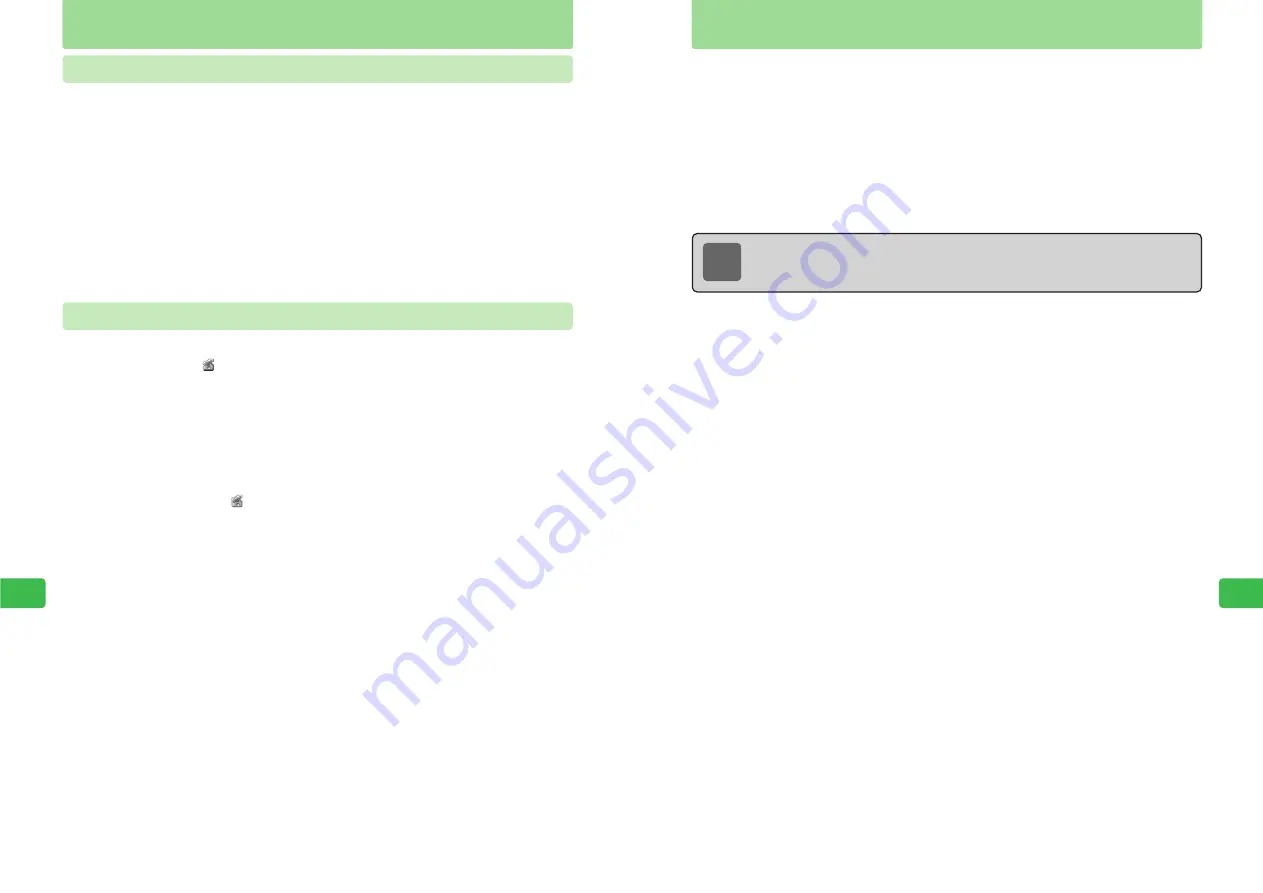
12-21
12
Additional
Functions
12-20
12
Additional
Functions
Signal Alert
Set Signal Alert to alert of likely disconnection due to a weak signal. The default setting is
Off
.
1
Press
C38
2
Use
G
to choose
On
and press
@
E
Signal Alert is set.
Note
●
The other party cannot hear the alarm.
●
If the signal suddenly becomes weak, the call may be disconnected without the
alarm tone playing.
Open to Talk
Answer a call by simply opening the handset. The default setting is
Off
.
1
Press
C36
2
Use
G
to select
Open to Talk
and press
@
3
Use
G
to Choose
On
or
Off
and press
@
E
Open to Talk is set.
Key Answer
Set the handset so as pressing any of
N
,
0
to
9
,
*
and
#
answers an incoming
call. The default setting is
Key Only
.
1
Press
C36
2
Use
G
to select
Key Answer
and press
@
3
Use
G
to select
Key Only
or
Any Key Answer
and press
@
E
Key Answer is set.
Answer Type
Summary of Contents for 304T
Page 14: ...1 1 Before Using the Handset...
Page 24: ...2 1 Basic Operations...
Page 35: ...Manner Function 3 1...
Page 40: ...Entering Text 4 1...
Page 64: ...5 1 Phone Book...
Page 99: ...7 1 Display Settings...
Page 107: ...8 1 Sound Settings...
Page 117: ...9 1 File Management...
Page 130: ...10 1 Security...
Page 138: ...11 1 Convenient Functions...
Page 160: ...Additional Functions 12 1...
Page 184: ...Optional Services 13 1...
Page 191: ...14 1 Appendix...
Page 207: ...Network Media Services 1 1...
Page 217: ...Mail...
Page 218: ...Receiving Messages 2 1...
Page 224: ...3 1 Sending Mail...
Page 241: ...4 1 Mailbox...
Page 261: ...5 1 Mail Server...
Page 266: ...6 1 Additional Functions...
Page 279: ...Web...
Page 280: ...Accessing Web 7 1...
Page 285: ...8 1 Using Information...
Page 299: ...9 1 Additional Functions...
Page 303: ...Station...
Page 304: ...Station Basic Operations 10 1...
Page 310: ...11 1 Using Information...
Page 318: ...12 1 Additional Functions...
Page 321: ...Appendix 13 1...
Page 325: ...13 9 13 Appendix Pictograph List...






























