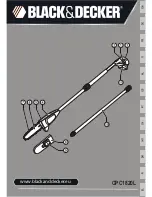8 - MINIMUM DISTANCE
The number shown on the machine’s displayrepresents the X axis distance between the key blankshoulder and
the beginning of the first cut.
Minimum distance
of cut from
key stop = 50
( 0 - 90 )
This function is extremely important with keys thatrequire cuts on
both sides as it ensures precisepositioning on the key 2nd side.
The set figure is 50 hundredths of a mm, which can bevaried
between min.0 - max. 90 hundredths of a mm:
Fig. 69
ATTENTION: settings that are too high may renderprecise cuts impossible, with the following
messageon the display:
MIN. parameter of
DISTANCE FROM STOP
is incompatible with
selected card !
9 - CUTTING CHECK
Enable check on
excluded
combinations: YES
See operating manual
Operating keys: Arrow keys [< >] to select YES or NO. ENTER to confirm.
Example: with the function “Check on excluded combinations” enabled (YES) when the machine receives a
job from the PC (through Silca Key Programs) it checks the path the tool must take to cut a key. In the event of
incongruity, press ENTER and the following message will appear:
Non-feasible
combination
Operating Manual
UC199
Copyright Silca 2012
63
Summary of Contents for UC 199
Page 81: ...Fig 82 Fig 83 Operating Manual UC199 Copyright Silca 2012 77...
Page 86: ...Fig 93 Operating Manual UC199 Copyright Silca 2012 82...
Page 94: ...Operating Manual UC199 Copyright Silca 2012 90...
Page 96: ...ELECTRICAL DIAGRAMS Operating Manual UC199 Copyright Silca 2012 92...
Page 97: ...Operating Manual UC199 Copyright Silca 2012 93...
Page 98: ...Operating Manual UC199 Copyright Silca 2012 94...
Page 99: ...Operating Manual UC199 Copyright Silca 2012 95...
Page 100: ...Operating Manual UC199 Copyright Silca 2012 96...
Page 101: ...Terminal board connection Operating Manual UC199 Copyright Silca 2012 97...
Page 102: ...UC199 KEY CUTTING MACHINE OPTIONAL LOADER UNIT Operating Manual UC199 Copyright Silca 2012 98...
Page 103: ...Operating Manual UC199 Copyright Silca 2012 99...