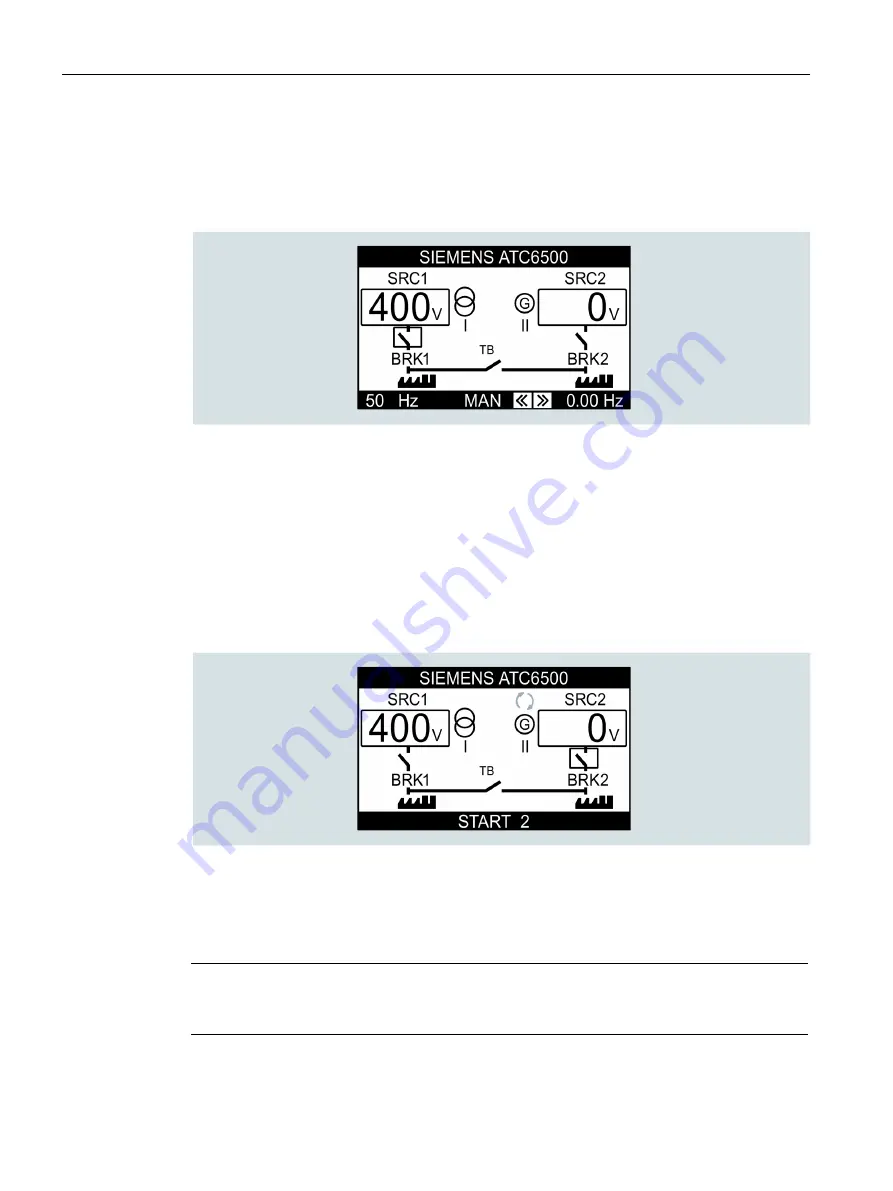
Operation
8.1 Operating modes of the ATC6500
3KC ATC6500 transfer control device
142
Manual, 05/2019, L1V30538268002A-01
For the network/generator application:
1.
Select the operating mode MAN.
To do this, press the MAN key for
≥
0.5 seconds.
After selection of the operating mode, the following window opens:
Breaker 1 (BRK 1) begins flashing.
2.
Using the << and >> keys, select the breaker that you would like to close. You can
manually control the breaker 1 (BRK1), the breaker 2 (BRK2) or, if necessary, the tie
breaker (TB1).
3.
Before you can connect the generator (shown as SRC2 in the diagram), it must first be
started. To do this, select the corresponding breaker (in this case, BRK2) and hold down
the MAN button.
The ATC6500 now sends a start signal to the generator. The Start designation is
displayed. The generator can also be switched off in this way. To do this, press and hold
the MAN key.
4.
As soon as the generator is delivering the necessary voltage, this is shown in the display.
5.
Now press the OPEN key, or the CLOSE key if you want to close the highlighted breaker.
If the closing of one breaker is manually controlled, and provided the other is still closed, the
closed breaker must be opened first.
Note
With application B: 2S-1T-PL, C: 2S-1T-SI, and D: 2S-1T-AI with tie breaker, BRK1 and
BRK2 can also be closed simultaneously. The prerequisite for this is an open tie breaker.






























