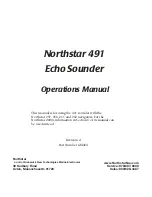- 66 -
7. User Name
Adding a place name directly on the chart.
1. Call the cursor and move it to the point.
2. Press [ENTER] and choose
“User Name”.
4. Inputting letters with [
◀
][
▶
][
▼
][
▲
].
5. Press to exit.
8. Correction Offset
When the chart position is wrong, making it correct.
1. Call the cursor and move it to the correct position.
2. Press [ENTER] and choose
“Correction Offset”.
Start point
Summary of Contents for SVS-1010
Page 1: ...1 SVS 880 1010 OPERATION MANUAL...
Page 11: ...11 SVS 1010 series Flush Mounting SVS 770 880 series Flush Mounting...
Page 29: ...29 2 Specification of the connectors...
Page 32: ...32 3 3 Navigation Data page 3 3 1 Navigation Data Type1 3 3 2 Navigation Data Type2...
Page 43: ...43 Fig 1 6 3...
Page 55: ...55 2 9 Sorting MENU User data WPT List MENU Sorting the order of WPT s on the list...
Page 67: ...67 The maximum range of Correction Offset is 5nm...
Page 80: ...80 2 2 Detail Choose the AIS target and press ENTER 2 3 Goto Choose the AIS target and press...
Page 85: ...85...
Page 95: ...95...
Page 103: ...103...
Page 117: ...117...