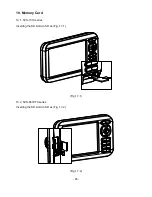- 57 -
3. Route
3.1. List
▶[
MENU]->User data->Route->List
①
List
Showing the stored WPT
②
Name
Name of the route
③
Number of WPT
Number of WPT in the route
④
Total distance
Total distance of the route
⑤
Display
Shown/Hidden the route on the chart
⑥
Date & Time
Date and time of the WPT when stored
⑦
Start WPT
The beginning of the route
⑧
End WPT
The end of the route
①
②
③
④
⑤
⑥
⑦
⑧
Summary of Contents for SVS-1010
Page 1: ...1 SVS 880 1010 OPERATION MANUAL...
Page 11: ...11 SVS 1010 series Flush Mounting SVS 770 880 series Flush Mounting...
Page 29: ...29 2 Specification of the connectors...
Page 32: ...32 3 3 Navigation Data page 3 3 1 Navigation Data Type1 3 3 2 Navigation Data Type2...
Page 43: ...43 Fig 1 6 3...
Page 55: ...55 2 9 Sorting MENU User data WPT List MENU Sorting the order of WPT s on the list...
Page 67: ...67 The maximum range of Correction Offset is 5nm...
Page 80: ...80 2 2 Detail Choose the AIS target and press ENTER 2 3 Goto Choose the AIS target and press...
Page 85: ...85...
Page 95: ...95...
Page 103: ...103...
Page 117: ...117...