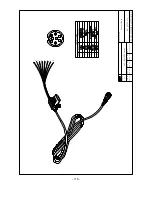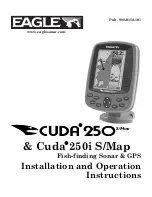- 121 -
SPECIFIC EXCLUSIONS
Charges for overtime, stand-by, holiday, and per diem are specifically excluded from the Limited
Warranty. Installation workmanship or materials except as provided directly by SI-TEX Marine
Electronics Inc. are not covered by this Limited Warranty. SI-TEX Marine Electronics Inc. equipment
or parts thereof, which have been repaired or altered except by an authorized SI-TEX Marine
Electronics Inc. dealer or service center, are not warranted in any respect. Transducer, software
update, battery, microphone, magnetron, and microwave components and water damage on water
resistant VHF radio are items excluded from the two-year warranty and are covered by warranty for a
period of one year for both parts and labor. SI-TEX Marine Electronics Inc. will not, at any time,
assume any costs or labor charges for checkout or external line fuse replacement or problems not
found to be at fault in equipment itself.
THERE ARE NO WARRANTIES OR GUARANTEES EXPRESSED OR IMPLIED WHICH EXTEND
BEYOND THE DESCRIPTION ON THE FACE HEREOF, INCLUDING WARRANTIES OF FITNESS
FOR A PARTICULAR PURPOSE AND MERCHANTABILITY. SI-TEX MARINE ELECTRONICS INC.
HAS NO OTHER LIABILITY TO PURCHASE FOR DIRECT OR CONSEQUENTIAL DAMAGE OR
ANY THEORY INCLUDING ABSOLUTE LIABILITY, TORT, OR CONTRACT. THIS LIMITED
WARRANTY CANNOT BE ALTERED OR MODIFIED IN ANY WAY AND SHALL BE INTERPRETED
IN ACCORDANCE WITH THE LAWS OF THE STATE OF NEW YORK. THIS WARRANTY IS
LIMITED TO THE CONTINENTAL U.S.A., ALASKA, HAWAII, AND CANADA.
Summary of Contents for SVS-1010
Page 1: ...1 SVS 880 1010 OPERATION MANUAL...
Page 11: ...11 SVS 1010 series Flush Mounting SVS 770 880 series Flush Mounting...
Page 29: ...29 2 Specification of the connectors...
Page 32: ...32 3 3 Navigation Data page 3 3 1 Navigation Data Type1 3 3 2 Navigation Data Type2...
Page 43: ...43 Fig 1 6 3...
Page 55: ...55 2 9 Sorting MENU User data WPT List MENU Sorting the order of WPT s on the list...
Page 67: ...67 The maximum range of Correction Offset is 5nm...
Page 80: ...80 2 2 Detail Choose the AIS target and press ENTER 2 3 Goto Choose the AIS target and press...
Page 85: ...85...
Page 95: ...95...
Page 103: ...103...
Page 117: ...117...