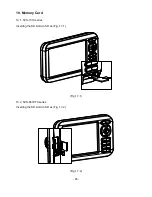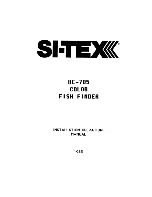- 46 -
11. Save User data
▶
[MENU]->User data->Save User data
User data is stored in the external Micro SD. So if you want to save the user data, a micro SD must be
inserted in the slot.
(*User data is in
“...\HY\User Data\”)
11.1. WPT
WPT can be stored in a micro SD.
When storing, give it a name and you will be able to store many WPT
’ in the micro SD.
11.2. Route
Route can be stored in a micro SD.
When storing, give it a name and you will be able to store many routes in the micro SD.
11.3. Track
11.3.1. Type1
Track can be stored in a micro SD.
When storing, give it a name and you will be able to store many tracks in the micro SD.
11.3.2. Type2
Track can be stored in a micro SD.
Index will be a standard in Type2. After choosing the index, stored it.
11.4. User Line
Summary of Contents for SVS-1010
Page 1: ...1 SVS 880 1010 OPERATION MANUAL...
Page 11: ...11 SVS 1010 series Flush Mounting SVS 770 880 series Flush Mounting...
Page 29: ...29 2 Specification of the connectors...
Page 32: ...32 3 3 Navigation Data page 3 3 1 Navigation Data Type1 3 3 2 Navigation Data Type2...
Page 43: ...43 Fig 1 6 3...
Page 55: ...55 2 9 Sorting MENU User data WPT List MENU Sorting the order of WPT s on the list...
Page 67: ...67 The maximum range of Correction Offset is 5nm...
Page 80: ...80 2 2 Detail Choose the AIS target and press ENTER 2 3 Goto Choose the AIS target and press...
Page 85: ...85...
Page 95: ...95...
Page 103: ...103...
Page 117: ...117...