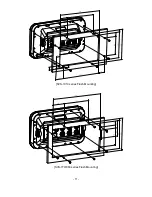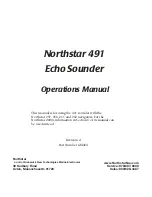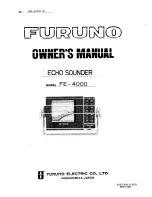- 21 -
Installation of the Transducer
Installing a Thru-Hull Transducer
Follow these instructions if you are installing the thru-hull transducer.
1
st
)
Once you have decided where to install the transducer, drill the hole for the part. Begin by
drilling a small pilot hole (1/8" or 3mm) from the inside of the hull. (This small hole can be filled easily if
the mounting location is not suitable.) Before you drill the hole, be sure you will be able to reach the
large nut on the top of the transducer, once it has been mounted. Also be sure there will be enough
clearance for the cable. If there is a strake or other feature on the hull, drill from the outside of the hull
instead.
2
nd
)
Drill a larger hole from the outside of the hull using the appropriate size hole saw or paddle bit
for the selected transducer.
3
rd
)
Uncoil the transducer cable. Remove the large hex nut from the housing and slide it over the end
of the cable.
4
th
)
Thread the cable through the hole to the inside of the hull. Never pull or carry the transducer in
place by pulling on the transducer cable.
5
th
)
Apply a thin layer of sealant (1/8"" or 3mm) to the transducer between the upper flat surface of
the transducer and the faring block. Use a high quality marine sealant suitable for underwater use.
(Caution do not use 3M 5200) Also apply a thin layer up the side walls. This should cover all of the
threads where the part will touch the hull material, plus an additional 1/4""(6mm). This will seal the
threads for the large hex nut.
6
th
)
Push the transducer housing (with the sealant applied) into the hole from the outside of the hull.
Twist the housing slightly to squeeze out any excess sealant and to get a good seal. Be sure that the
transducer is aligned so that the correct part of the unit is toward the bow of the vessel. Hold or prop
the transducer in place temporarily.
Summary of Contents for SVS-1010
Page 1: ...1 SVS 880 1010 OPERATION MANUAL...
Page 11: ...11 SVS 1010 series Flush Mounting SVS 770 880 series Flush Mounting...
Page 29: ...29 2 Specification of the connectors...
Page 32: ...32 3 3 Navigation Data page 3 3 1 Navigation Data Type1 3 3 2 Navigation Data Type2...
Page 43: ...43 Fig 1 6 3...
Page 55: ...55 2 9 Sorting MENU User data WPT List MENU Sorting the order of WPT s on the list...
Page 67: ...67 The maximum range of Correction Offset is 5nm...
Page 80: ...80 2 2 Detail Choose the AIS target and press ENTER 2 3 Goto Choose the AIS target and press...
Page 85: ...85...
Page 95: ...95...
Page 103: ...103...
Page 117: ...117...