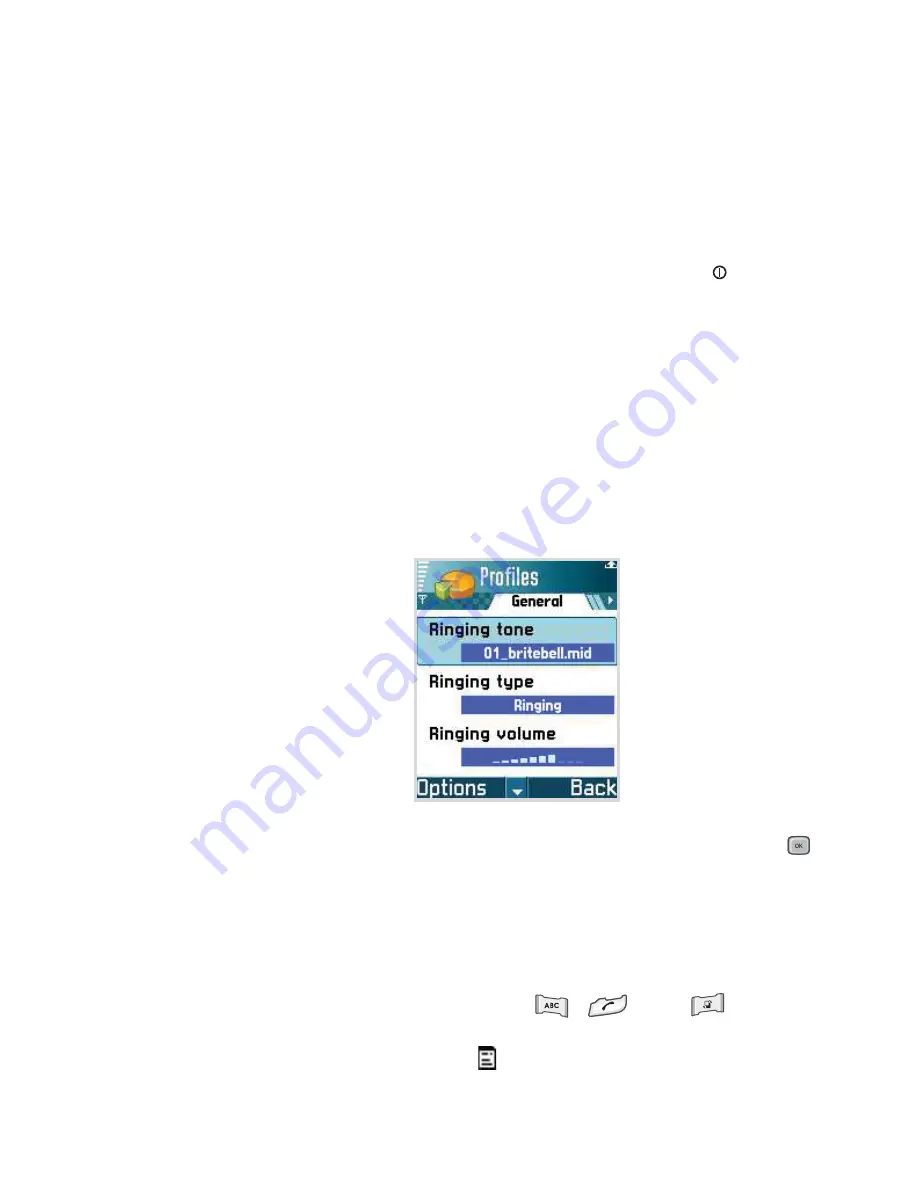
Personalisation
215
Changing profiles
On the Profiles list, scroll to a profile and select
Options
→
Activate
.
You can quickly change the profile, press the
key on
the right side of the Smartphone in Standby mode.
Scroll to the profile you want to activate and press the
OK
soft key.
Customising profiles
1. To modify a profile, scroll to the profile on the Profiles
list and select
Options
→
Personalise
.
A list of profile settings opens.
2. Scroll to the setting you want to change and press
to open the choices:
•
Ringing tone
- To set the ring tone for voice calls,
choose a ring tone from the list. When you scroll
through the list, you can stop on a tone to listen to
it before you make your selection. Press any key,
except for the soft keys,
,
, and
, to stop
the sound. If a memory card is used, tones stored
on it have the icon next to the tone name.






























