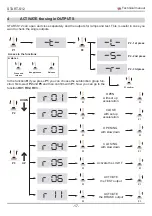START-S12
Technical manual
-11-
Press
P1
when the door is
open, the display shows the
SPEED of the MOTOR
P1
2.6
Display the number of cycles and the speed of the motor
•
MOTOR SPEED
It is possible to show the number of
cycles even pressing
P3
(expressed in
ten cycles)
P3
•
CYCLE COUNTER
P110
P109
P100
2.5
Cancel of the operation
When you confi rm the operation you can read the following message to cancel the operation. If you press
P1
in 10 seconds, this operation will be cancelled.
The counter counts up to 999’999 openings. The
display shows the fi rst 4 most signifi cant digits.
344.2
If you read these number, it
means that the installation
has made 344200 cycles.
DESACTIVATE THE COMPLETE CYCLE OF THE CYCLE FUNCTION
WHEN THE TENSION HAS BEEN INTERRUPTED:
keep pressed
P1
when turns on.
P1
2.7
Desactivation of the cycle when the control panel wil be turned on
When the tension has been interrupted and you turn on the control board again it will make a new cycle. To
exclude this operation make as follow:
Summary of Contents for START-S12-M
Page 30: ...START S12 Manuale tecnico 30 10 Note ...
Page 63: ...START S12 M Technical manual 30 10 Note ...
Page 95: ...START S12 Technical manual 30 10 Note ...
Page 128: ...START S12 Instrución 31 10 Note ...
Page 129: ...START S12 Instrución 32 ...
Page 130: ...START S12 Instrución 33 ...
Page 164: ...START S12 Notice d emploi 31 10 Note ...
Page 165: ...START S12 Notice d emploi 32 ...
Page 166: ...START S12 Notice d emploi 33 ...