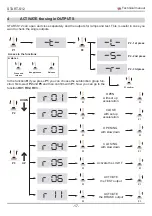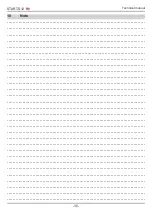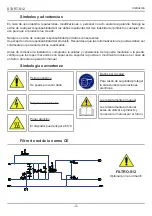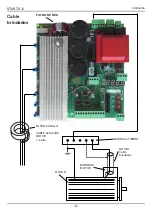START-S12
Technical manual
-25-
7.3
SAVE SET UP and CHECK of the PARAMETERS
STARTS12 has 2 memory slots saving all manually set up and you can check it again. See how to check the
set up with functions
S23
,
S24
,
S25
,
S26
. Once all parameters are set up, it is possible to change.
Thanks of the 2 memory slots, it is possible to save and check 2 differents set up.
•
MEMORY 1 (slot 1)
•
MEMORY 2 (slot 2)
S 23
S 24
S 25
S 26
Press P1
Save all set up
MEMORY 1
Press P1
Save all set up
MEMORY 2
Press P1
Charge set up of
MEMORY 1
Press P1
Charge set up of
MEMORY 2
STANDARD 4 (sliding gates)
Set up
Val.
T01
20,0
T02
10,0
T03
17,0
T04
3,0
T05
10,0
T06
10,0
T07
2,0
T08
2,0
T09
120,0
T10
5,0
T11
0,0
T12
0,0
T13
1
T14
10
T15
0
T16
0
Set up
Val.
L01
30
(19 Hz)
L02
30
(19 Hz)
L03
80
(50 Hz)
L04
80
(50 Hz)
L05
4
L06
4
L07
4
L08
4
L09
3,0
[A]
L10
5,0
[A]
L11
70
S 30
P1
Set up
STANDARD 4
FOTO A
FOTO A2
For sliding gates
Summary of Contents for START-S12-M
Page 30: ...START S12 Manuale tecnico 30 10 Note ...
Page 63: ...START S12 M Technical manual 30 10 Note ...
Page 95: ...START S12 Technical manual 30 10 Note ...
Page 128: ...START S12 Instrución 31 10 Note ...
Page 129: ...START S12 Instrución 32 ...
Page 130: ...START S12 Instrución 33 ...
Page 164: ...START S12 Notice d emploi 31 10 Note ...
Page 165: ...START S12 Notice d emploi 32 ...
Page 166: ...START S12 Notice d emploi 33 ...