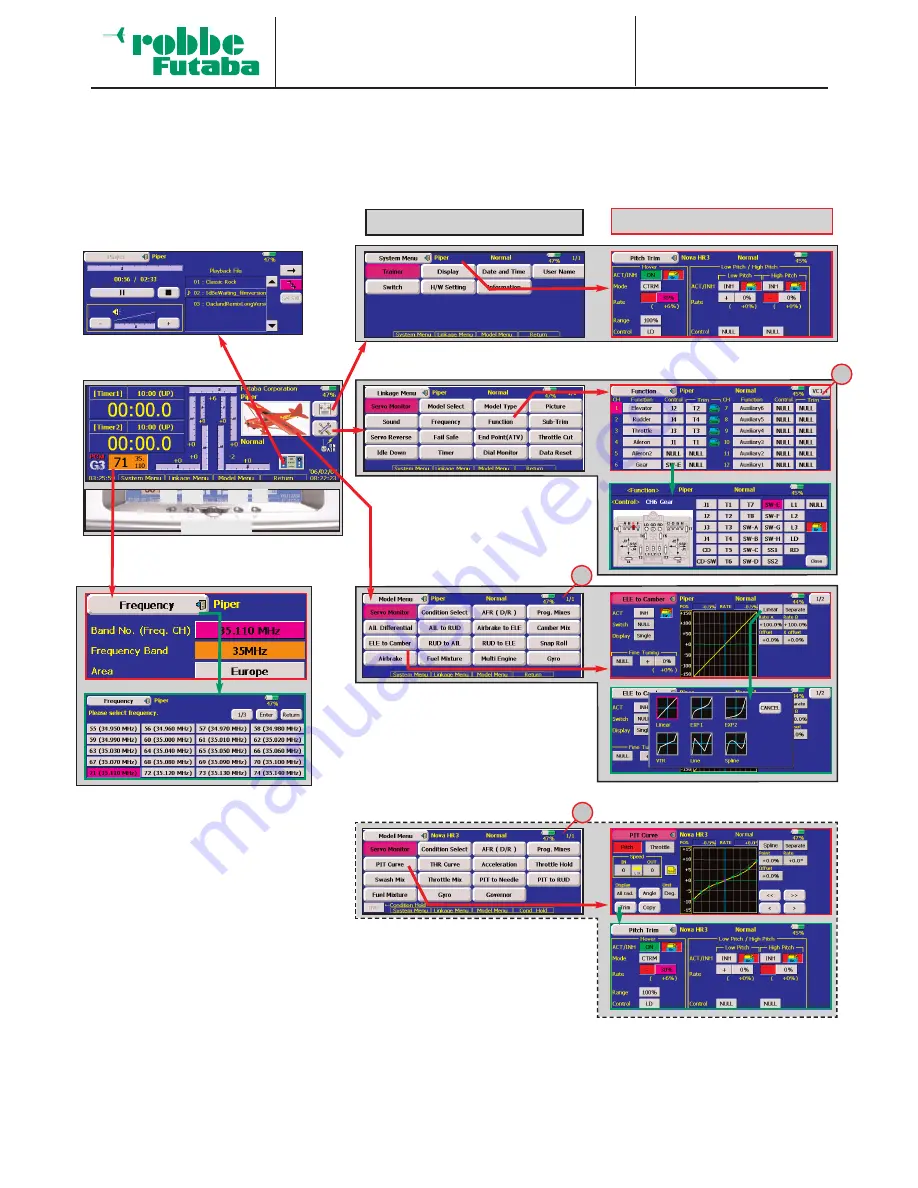
Menu structure
Navigation
F X - 4 0
24
11. MENU STRUCTURE, METHOD OF NAVIGATING
The menu structure is divided up into three distinct Select
menus: System, Linkage and Model. From each Select menu
you can then move on to the various Set-up menus. Some
Select menus and Set-up menus have a second page or a
NAVIGATION
The process of finding your way around the menu
system usually commences from the Start screen;
there are two methods of doing this:
1. By pressing the LCD touch-screen;
2. By using the 3-D Hotkey located below the screen.
This has two basic functions: “Turn” and “Press”.
•
First rotate the Hotkey to select the button field
(colour changes to pink);
•
Then press the Hotkey to select your choice.
There are two methods of moving to the Select
menus: by pressing the appropriate button field on
the touch-screen, and by pressing the appropriate
Direct button S1 … S3, which are located just below
the screen.
At each menu it is possible to move back one level by
pressing the button field at the top left-hand corner of
the screen (the one featuring an “exit door”), or by
pressing the S4 button “Back” (not in the Heli menu).
MODEL SELECT MENU
The Model Select menu is different
for fixed-wing models and helicop-
ters, as these menus contain the
model-specific mixer functions. The
menu therefore varies according to
your choice of model type.
1
1
1
FIXED-WING MODELS
START DISPLAY
SELECT MENU LEVEL
SET-UP MENU LEVEL
HELI
sub-level; in this case you can move to the next page or level
by pressing the button field (1) at the top right-hand corner of
the screen. Set-up menus which are regularly required, e.g. the
frequency select menu, can be accessed directly via a button
field from the start display (see also description of the Start dis-
play on the previous page).
3-D-Hotkey
S1
S2
S3 S4






























