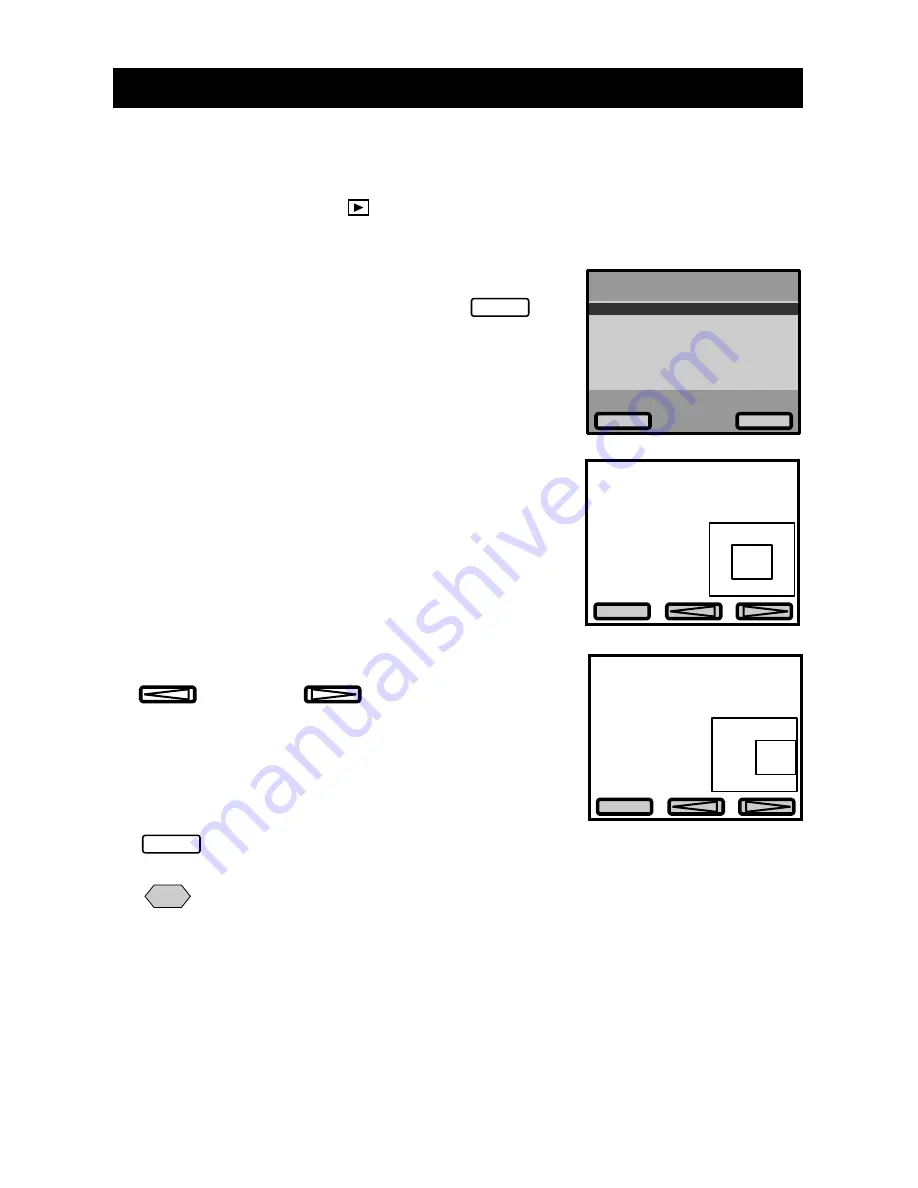
78
Zoom Playback
An image file that is played is displayed x1.5 and twice the height and width of the
original.
q
Set the mode dial to [
] and press the MENU button.
The play menu will be displayed.
w
Press the
▼
or
▲
button to select [ZOOM
PLAYBACK] and press the ENTER
Select
button.
The file is enlarged 1.5X and displayed.
When the DISPLAY button is pressed again, the
file will be enlarged 2X and a frame will also be
displayed.
e
Press the
▼
or
▲
button, or MENU
or ENTER
button to verify
the image file.
When the button is pressed, the frame will shift
and the display position will shift.
To return to playback menu, press the CANCEL
EXIT
. The playback menu will be displayed.
Note
• Zoom playback is possible only with files containing still images or text
recorded with this camera.
1.5X
EXIT
ZOOM PLAYBACK
AUTO PLAYBACK
PROTECT
DPOF
Select
EXIT
MENU[PLAY]
1.5X
EXIT
Summary of Contents for RDC-6000
Page 40: ...38 ...
Page 72: ...70 ...
Page 108: ...106 ...
Page 125: ...RICOH CO LTD Ohmori NM Building 1 1 Ohmori kita 2 chome Ota ku Tokyo 143 0016 Japan L 2152547 ...






























