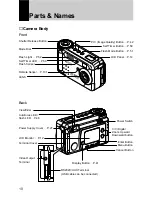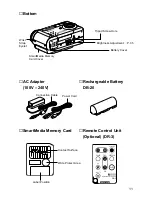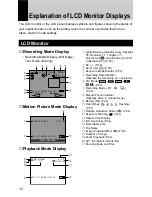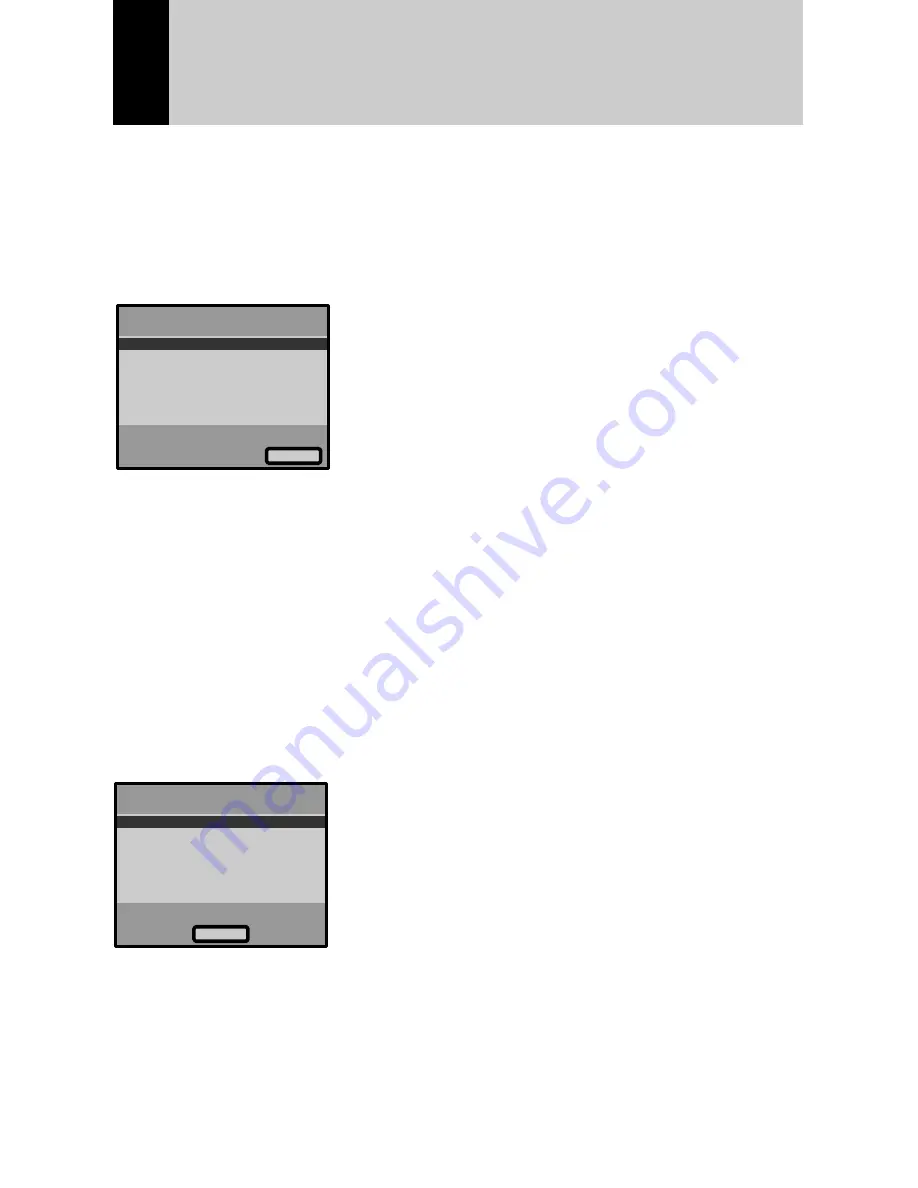
16
FORMAT: ................... Formats a SmartMedia memory
card.
(P.31)
DATE SETTING: ........ Sets the date and time. (P.33)
KEEP SETTINGS: ...... Saves camera settings. (P.94)
AUTO POWER
OFF: ............................ Enables or disables the camera
(P.95)
AUTO LCD OFF ......... Enables or disables the LCD
(P. 96)
LANGUAGE: .............. Switches the LCD monitor
display between English,
German, French and Japanese.
(p.97)
VIDEO OUT MODE: ... Switches the camera between
NTSC and PAL when it is
connected to a TV set. (P.97)
LCD
CONFIRMATION: ...... Sets the confirmation time for
images after shooting. (P.98)
LCD SETTING: .......... Selects whether to let the
camera come up with the LCD
monitor enabled or disabled
when it is powered on in a
recording mode. (P.99)
INITIALIZE
SETTING: ................... Initialize all the settings. (P.99)
SEQUENTIAL
NO. RESET: ............... Reset the images sequence
number orderly. (P.100)
FORMAT
DATE SETTING
KEEP SETTINGS
AUTO POWER OFF
AUTO LCD OFF
LANGUAGE
VIDEO OUT MODE
Select
MENU[SET UP] 1/2
2/2
LCD CONFIRMATION
LCD SETTING
INITIALIZE SETTING
SEQUENTIAL NO.RESET
1SEC.
Change
MENU[SET UP]
Menus
This camera features four menus which can be used to enter or change the settings
for recording, playing or erasing image files.
■
SET Menu
With the camera turned on, set the mode dial to [SET]. To cancel the setup menu,
turn the mode dial to select another mode.
Summary of Contents for RDC-6000
Page 40: ...38 ...
Page 72: ...70 ...
Page 108: ...106 ...
Page 125: ...RICOH CO LTD Ohmori NM Building 1 1 Ohmori kita 2 chome Ota ku Tokyo 143 0016 Japan L 2152547 ...