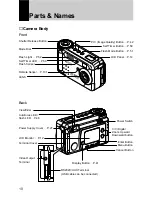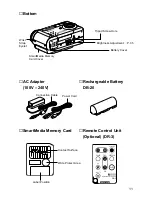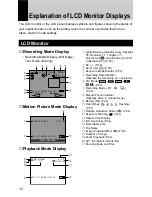15
Note
• Only the Motion Picture mode [
] , PIC mode [F,N] and battery mark
[
] are displayed when the motion picture mode is set.
■
Error display and countermeasure
When the following error is displayed, check the cause and take the proper
countermeasure.
Error display
Countermeasure
Reference
• The SmartMedia is not formatted. Use this
camera to format before continuing.
• The SmartMedia cannot be used with this
camera.
Use a different SmartMedia.
31
30
Note
• If the error display does not disappear after the above countermeasures
have been taken, please contact your local dealer or Ricoh repair center.
Summary of Contents for RDC-6000
Page 40: ...38 ...
Page 72: ...70 ...
Page 108: ...106 ...
Page 125: ...RICOH CO LTD Ohmori NM Building 1 1 Ohmori kita 2 chome Ota ku Tokyo 143 0016 Japan L 2152547 ...