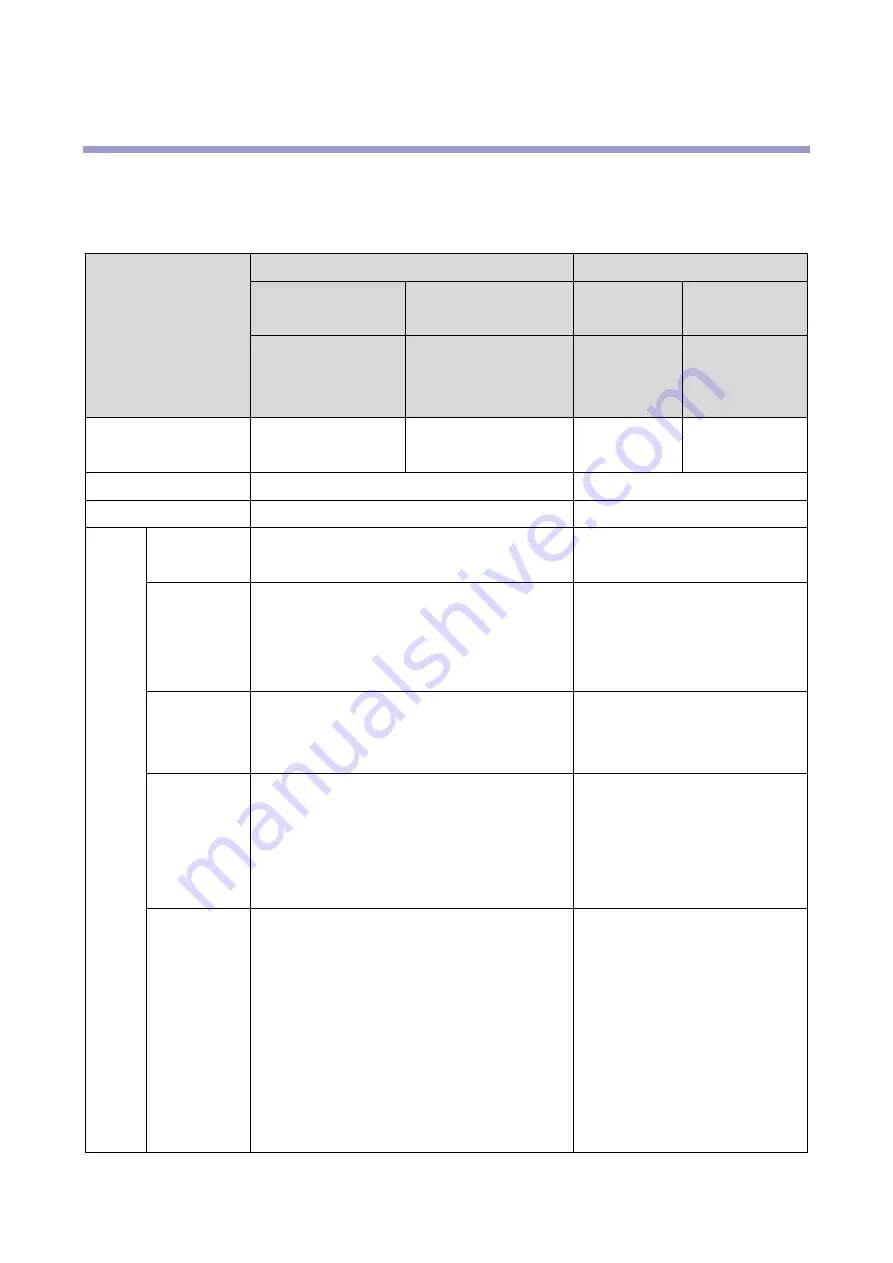
7.Detailed Descriptions
249
7.
Detailed Descriptions
Guidance for Those Who are Familiar with Predecessor
Products
Function
Previous C260 series
New (This model)
Printer model
MF model
Printer
model
MF model
SP
C260DNw/C262DN
w
SP
C260SFNw/C262SF
Nz
P
C300W/301
W
M
350FWB/250F
W
Operation panel
Two–line LCD
4.3 inch touch panel
Four–line
LCD
4.3 inch touch
panel
Printing speed
20 ppm
25 ppm
AIO
Common
Common
Fusin
g
Fusing
method
Hot roller method
Quick Start-up method (Fusing
sleeve belt method)
Fusing
motor
Transport motor controls paper transport
line and fusing unit.
Fusing motor has been added,
so paper transport line and
fusing unit are controlled
separately.
AC current
detection
circuit
-
AC detection board installed to
control fusing suited for input
voltage.
PSU cooling
fan
-
A PSU cooling fan has been
provided to cope with the heat
caused by the additional 24V
load due to modifications in the
fusing method.
Fusing
thermopile,
NC sensor,
anti-
condensatio
n fan
-
•
Thermopile and NC
sensor provided to
monitor the temperature of
the fusing sleeve belt.
•
Thermistors provided to
monitor the temperature of
the pressure roller.
•
Anti-condensation fan
provided to prevent
Summary of Contents for M C250FW
Page 2: ......
Page 8: ......
Page 12: ......
Page 34: ...3 Preventive Maintenance 22 to remove any remaining moisture ...
Page 45: ...4 Replacement and Adjustment 33 6 Release the belt A and then remove the front cover unit B ...
Page 103: ...4 Replacement and Adjustment 91 MF model 11 Remove the fusing transport drive unit A ...
Page 112: ...4 Replacement and Adjustment 100 MF model 8 Remove the belt cover A ...
Page 183: ...5 System Maintenance 171 8 Press OK on the screen or press on the number keys to exit ...
Page 188: ...5 System Maintenance 176 Special Sender List Configuration Page Printer model ...
Page 189: ...5 System Maintenance 177 MF model ...
Page 260: ...6 Troubleshooting 248 Flowchart ...
Page 271: ...7 Detailed Descriptions 259 ...
Page 297: ...7 Detailed Descriptions 285 Boards Block Diagram Printer Model ...
Page 301: ......
















































