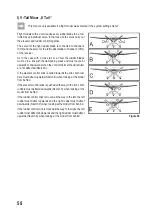52
• Alternatingly deflect the control ever for the pitch function to the stop and push the buttons „UP“ or „DOWN“ to set
the path of the swash plate up and down. If the button „OK“ is pushed and held, the factory parameters are called.
If a negative value is entered, the movement direction of the swash plate will change.
• Keep the button „CANCEL“ pushed for a longer period to save the settings. The display then shows the function
setup menu again.
• Push the button „CANCEL“ repeatedly until you get back to the operating display.
Important:
Adjust the swash plate paths so that even min. and max. pitch will still provide the maximum nod and roll
path without the swash plate linkage topping mechanically or being limited.
Summary of Contents for HT-6
Page 1: ... Remote Control HT 6 2 4 GHz Item no 1310037 Version 04 15 7 ...
Page 69: ...69 ...
Page 70: ...70 ...
Page 71: ...71 ...